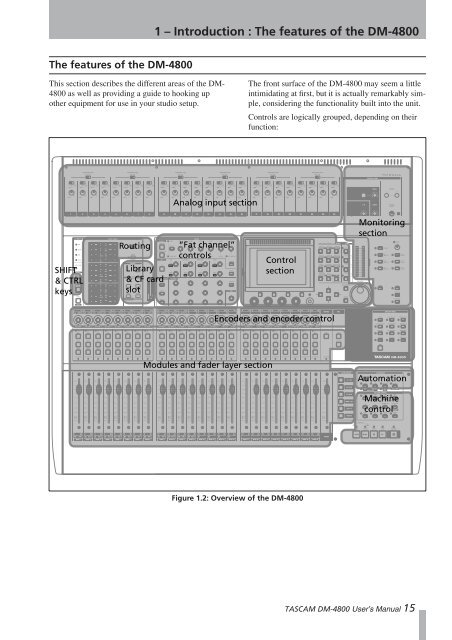DM-4800 OWNER'S MANUAL - zZounds.com - Tascam
DM-4800 OWNER'S MANUAL - zZounds.com - Tascam
DM-4800 OWNER'S MANUAL - zZounds.com - Tascam
Create successful ePaper yourself
Turn your PDF publications into a flip-book with our unique Google optimized e-Paper software.
The features of the <strong>DM</strong>-<strong>4800</strong><br />
This section describes the different areas of the <strong>DM</strong>-<br />
<strong>4800</strong> as well as providing a guide to hooking up<br />
other equipment for use in your studio setup.<br />
SHIFT<br />
& CTRL<br />
keys<br />
Routing<br />
Library<br />
& CF card<br />
slot<br />
1 – Introduction : The features of the <strong>DM</strong>-<strong>4800</strong><br />
Analog input section<br />
“Fat channel”<br />
controls<br />
Modules and fader layer section<br />
Figure 1.2: Overview of the <strong>DM</strong>-<strong>4800</strong><br />
The front surface of the <strong>DM</strong>-<strong>4800</strong> may seem a little<br />
intimidating at first, but it is actually remarkably simple,<br />
considering the functionality built into the unit.<br />
Controls are logically grouped, depending on their<br />
function:<br />
Control<br />
section<br />
Encoders and encoder control<br />
Monitoring<br />
section<br />
Automation<br />
Machine<br />
control<br />
TASCAM <strong>DM</strong>-<strong>4800</strong> User’s Manual 15