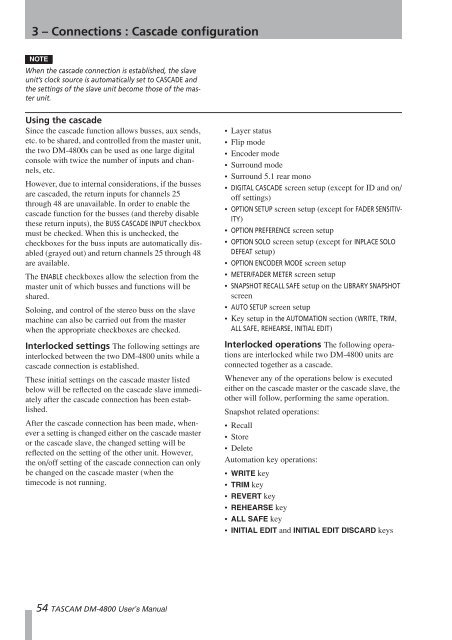DM-4800 OWNER'S MANUAL - zZounds.com - Tascam
DM-4800 OWNER'S MANUAL - zZounds.com - Tascam
DM-4800 OWNER'S MANUAL - zZounds.com - Tascam
You also want an ePaper? Increase the reach of your titles
YUMPU automatically turns print PDFs into web optimized ePapers that Google loves.
3 – Connections : Cascade configuration<br />
NOTE<br />
When the cascade connection is established, the slave<br />
unit’s clock source is automatically set to CASCADE and<br />
the settings of the slave unit be<strong>com</strong>e those of the master<br />
unit.<br />
Using the cascade<br />
Since the cascade function allows busses, aux sends,<br />
etc. to be shared, and controlled from the master unit,<br />
the two <strong>DM</strong>-<strong>4800</strong>s can be used as one large digital<br />
console with twice the number of inputs and channels,<br />
etc.<br />
However, due to internal considerations, if the busses<br />
are cascaded, the return inputs for channels 25<br />
through 48 are unavailable. In order to enable the<br />
cascade function for the busses (and thereby disable<br />
these return inputs), the BUSS CASCADE INPUT checkbox<br />
must be checked. When this is unchecked, the<br />
checkboxes for the buss inputs are automatically disabled<br />
(grayed out) and return channels 25 through 48<br />
are available.<br />
The ENABLE checkboxes allow the selection from the<br />
master unit of which busses and functions will be<br />
shared.<br />
Soloing, and control of the stereo buss on the slave<br />
machine can also be carried out from the master<br />
when the appropriate checkboxes are checked.<br />
Interlocked settings The following settings are<br />
interlocked between the two <strong>DM</strong>-<strong>4800</strong> units while a<br />
cascade connection is established.<br />
These initial settings on the cascade master listed<br />
below will be reflected on the cascade slave immediately<br />
after the cascade connection has been established.<br />
After the cascade connection has been made, whenever<br />
a setting is changed either on the cascade master<br />
or the cascade slave, the changed setting will be<br />
reflected on the setting of the other unit. However,<br />
the on/off setting of the cascade connection can only<br />
be changed on the cascade master (when the<br />
timecode is not running.<br />
54 TASCAM <strong>DM</strong>-<strong>4800</strong> User’s Manual<br />
• Layer status<br />
• Flip mode<br />
• Encoder mode<br />
• Surround mode<br />
• Surround 5.1 rear mono<br />
• DIGITAL CASCADE screen setup (except for ID and on/<br />
off settings)<br />
• OPTION SETUP screen setup (except for FADER SENSITIV-<br />
ITY)<br />
• OPTION PREFERENCE screen setup<br />
• OPTION SOLO screen setup (except for INPLACE SOLO<br />
DEFEAT setup)<br />
• OPTION ENCODER MODE screen setup<br />
• METER/FADER METER screen setup<br />
• SNAPSHOT RECALL SAFE setup on the LIBRARY SNAPSHOT<br />
screen<br />
• AUTO SETUP screen setup<br />
•Key setup in the AUTOMATION section (WRITE, TRIM,<br />
ALL SAFE, REHEARSE, INITIAL EDIT)<br />
Interlocked operations The following operations<br />
are interlocked while two <strong>DM</strong>-<strong>4800</strong> units are<br />
connected together as a cascade.<br />
Whenever any of the operations below is executed<br />
either on the cascade master or the cascade slave, the<br />
other will follow, performing the same operation.<br />
Snapshot related operations:<br />
• Recall<br />
• Store<br />
• Delete<br />
Automation key operations:<br />
• WRITE key<br />
• TRIM key<br />
• REVERT key<br />
• REHEARSE key<br />
• ALL SAFE key<br />
• INITIAL EDIT and INITIAL EDIT DISCARD keys