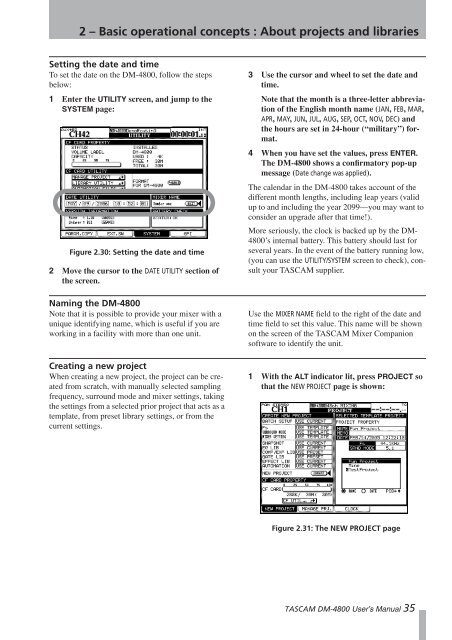DM-4800 OWNER'S MANUAL - zZounds.com - Tascam
DM-4800 OWNER'S MANUAL - zZounds.com - Tascam
DM-4800 OWNER'S MANUAL - zZounds.com - Tascam
Create successful ePaper yourself
Turn your PDF publications into a flip-book with our unique Google optimized e-Paper software.
2 – Basic operational concepts : About projects and libraries<br />
Setting the date and time<br />
To set the date on the <strong>DM</strong>-<strong>4800</strong>, follow the steps<br />
below:<br />
1 Enter the UTILITY screen, and jump to the<br />
SYSTEM page:<br />
Figure 2.30: Setting the date and time<br />
2 Move the cursor to the DATE UTILITY section of<br />
the screen.<br />
Naming the <strong>DM</strong>-<strong>4800</strong><br />
Note that it is possible to provide your mixer with a<br />
unique identifying name, which is useful if you are<br />
working in a facility with more than one unit.<br />
Creating a new project<br />
When creating a new project, the project can be created<br />
from scratch, with manually selected sampling<br />
frequency, surround mode and mixer settings, taking<br />
the settings from a selected prior project that acts as a<br />
template, from preset library settings, or from the<br />
current settings.<br />
3 Use the cursor and wheel to set the date and<br />
time.<br />
Note that the month is a three-letter abbreviation<br />
of the English month name (JAN, FEB, MAR,<br />
APR, MAY, JUN, JUL, AUG, SEP, OCT, NOV, DEC) and<br />
the hours are set in 24-hour (“military”) format.<br />
4 When you have set the values, press ENTER.<br />
The <strong>DM</strong>-<strong>4800</strong> shows a confirmatory pop-up<br />
message (Date change was applied).<br />
The calendar in the <strong>DM</strong>-<strong>4800</strong> takes account of the<br />
different month lengths, including leap years (valid<br />
up to and including the year 2099—you may want to<br />
consider an upgrade after that time!).<br />
More seriously, the clock is backed up by the <strong>DM</strong>-<br />
<strong>4800</strong>’s internal battery. This battery should last for<br />
several years. In the event of the battery running low,<br />
(you can use the UTILITY/SYSTEM screen to check), consult<br />
your TASCAM supplier.<br />
Use the MIXER NAME field to the right of the date and<br />
time field to set this value. This name will be shown<br />
on the screen of the TASCAM Mixer Companion<br />
software to identify the unit.<br />
1 With the ALT indicator lit, press PROJECT so<br />
that the NEW PROJECT page is shown:<br />
Figure 2.31: The NEW PROJECT page<br />
TASCAM <strong>DM</strong>-<strong>4800</strong> User’s Manual 35