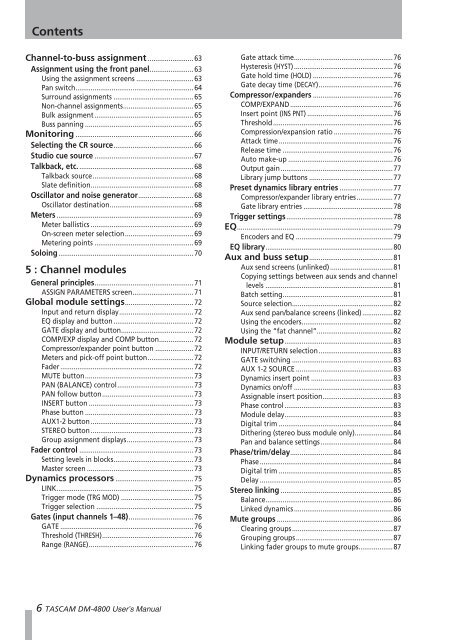DM-4800 OWNER'S MANUAL - zZounds.com - Tascam
DM-4800 OWNER'S MANUAL - zZounds.com - Tascam
DM-4800 OWNER'S MANUAL - zZounds.com - Tascam
You also want an ePaper? Increase the reach of your titles
YUMPU automatically turns print PDFs into web optimized ePapers that Google loves.
Contents<br />
Channel-to-buss assignment ........................ 63<br />
Assignment using the front panel....................... 63<br />
Using the assignment screens .............................. 63<br />
Pan switch.............................................................. 64<br />
Surround assignments .......................................... 65<br />
Non-channel assignments..................................... 65<br />
Bulk assignment .................................................... 65<br />
Buss panning ......................................................... 65<br />
Monitoring .............................................................. 66<br />
Selecting the CR source.......................................... 66<br />
Studio cue source .................................................... 67<br />
Talkback, etc. ............................................................ 68<br />
Talkback source..................................................... 68<br />
Slate definition...................................................... 68<br />
Oscillator and noise generator............................. 68<br />
Oscillator destination............................................ 68<br />
Meters ........................................................................ 69<br />
Meter ballistics ...................................................... 69<br />
On-screen meter selection.................................... 69<br />
Metering points .................................................... 69<br />
Soloing ....................................................................... 70<br />
5 : Channel modules<br />
General principles.................................................... 71<br />
ASSIGN PARAMETERS screen................................ 71<br />
Global module settings.................................... 72<br />
Input and return display....................................... 72<br />
EQ display and button .......................................... 72<br />
GATE display and button...................................... 72<br />
COMP/EXP display and COMP button.................. 72<br />
Compressor/expander point button .................... 72<br />
Meters and pick-off point button........................ 72<br />
Fader ...................................................................... 72<br />
MUTE button......................................................... 73<br />
PAN (BALANCE) control........................................ 73<br />
PAN follow button................................................ 73<br />
INSERT button ....................................................... 73<br />
Phase button ......................................................... 73<br />
AUX1-2 button ...................................................... 73<br />
STEREO button ...................................................... 73<br />
Group assignment displays................................... 73<br />
Fader control ............................................................ 73<br />
Setting levels in blocks.......................................... 73<br />
Master screen ........................................................ 73<br />
Dynamics processors ......................................... 75<br />
LINK........................................................................ 75<br />
Trigger mode (TRG MOD) ...................................... 75<br />
Trigger selection ................................................... 75<br />
Gates (input channels 1–48).................................. 76<br />
GATE ...................................................................... 76<br />
Threshold (THRESH)................................................ 76<br />
Range (RANGE)....................................................... 76<br />
6 TASCAM <strong>DM</strong>-<strong>4800</strong> User’s Manual<br />
Gate attack time....................................................76<br />
Hysteresis (HYST)....................................................76<br />
Gate hold time (HOLD) ..........................................76<br />
Gate decay time (DECAY).......................................76<br />
Compressor/expanders ..........................................76<br />
COMP/EXPAND......................................................76<br />
Insert point (INS PNT) .............................................76<br />
Threshold...............................................................76<br />
Compression/expansion ratio ...............................76<br />
Attack time............................................................76<br />
Release time ..........................................................76<br />
Auto make-up .......................................................76<br />
Output gain...........................................................77<br />
Library jump buttons ............................................77<br />
Preset dynamics library entries ............................77<br />
Compressor/expander library entries...................77<br />
Gate library entries ...............................................78<br />
Trigger settings........................................................78<br />
EQ..................................................................................79<br />
Encoders and EQ ...................................................79<br />
EQ library...................................................................80<br />
Aux and buss setup............................................81<br />
Aux send screens (unlinked).................................81<br />
Copying settings between aux sends and channel<br />
levels ...................................................................81<br />
Batch setting..........................................................81<br />
Source selection.....................................................82<br />
Aux send pan/balance screens (linked)................82<br />
Using the encoders................................................82<br />
Using the “fat channel”........................................82<br />
Module setup.........................................................83<br />
INPUT/RETURN selection.......................................83<br />
GATE switching .....................................................83<br />
AUX 1-2 SOURCE ...................................................83<br />
Dynamics insert point ...........................................83<br />
Dynamics on/off ....................................................83<br />
Assignable insert position.....................................83<br />
Phase control.........................................................83<br />
Module delay.........................................................83<br />
Digital trim ............................................................84<br />
Dithering (stereo buss module only)....................84<br />
Pan and balance settings......................................84<br />
Phase/trim/delay......................................................84<br />
Phase......................................................................84<br />
Digital trim ............................................................85<br />
Delay ......................................................................85<br />
Stereo linking ...........................................................85<br />
Balance...................................................................86<br />
Linked dynamics....................................................86<br />
Mute groups .............................................................86<br />
Clearing groups.....................................................87<br />
Grouping groups...................................................87<br />
Linking fader groups to mute groups..................87