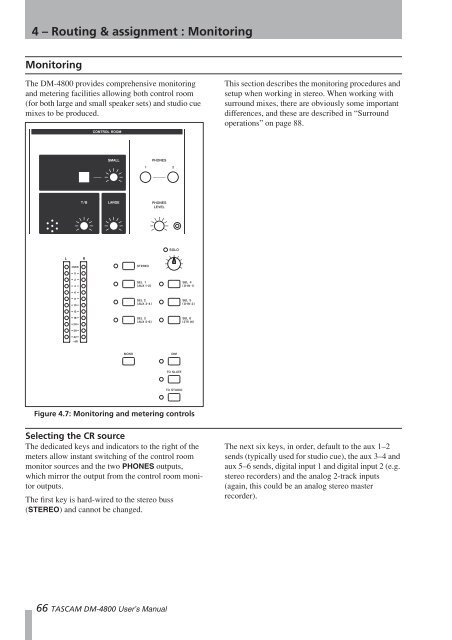DM-4800 OWNER'S MANUAL - zZounds.com - Tascam
DM-4800 OWNER'S MANUAL - zZounds.com - Tascam
DM-4800 OWNER'S MANUAL - zZounds.com - Tascam
You also want an ePaper? Increase the reach of your titles
YUMPU automatically turns print PDFs into web optimized ePapers that Google loves.
4 – Routing & assignment : Monitoring<br />
Monitoring<br />
The <strong>DM</strong>-<strong>4800</strong> provides <strong>com</strong>prehensive monitoring<br />
and metering facilities allowing both control room<br />
(for both large and small speaker sets) and studio cue<br />
mixes to be produced.<br />
Figure 4.7: Monitoring and metering controls<br />
Selecting the CR source<br />
The dedicated keys and indicators to the right of the<br />
meters allow instant switching of the control room<br />
monitor sources and the two PHONES outputs,<br />
which mirror the output from the control room monitor<br />
outputs.<br />
The first key is hard-wired to the stereo buss<br />
(STEREO) and cannot be changed.<br />
66 TASCAM <strong>DM</strong>-<strong>4800</strong> User’s Manual<br />
This section describes the monitoring procedures and<br />
setup when working in stereo. When working with<br />
surround mixes, there are obviously some important<br />
differences, and these are described in “Surround<br />
operations” on page 88.<br />
The next six keys, in order, default to the aux 1–2<br />
sends (typically used for studio cue), the aux 3–4 and<br />
aux 5–6 sends, digital input 1 and digital input 2 (e.g.<br />
stereo recorders) and the analog 2-track inputs<br />
(again, this could be an analog stereo master<br />
recorder).