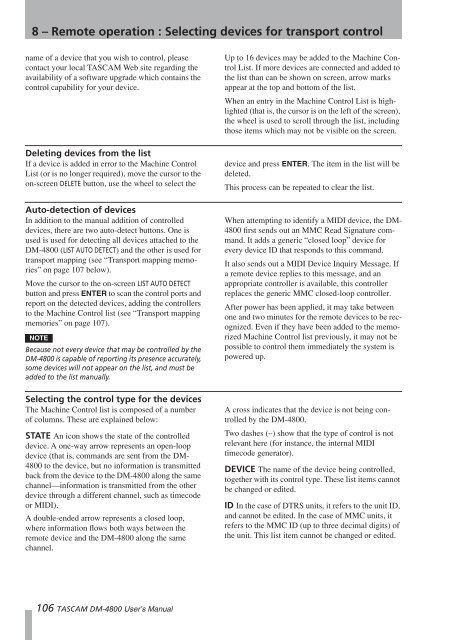DM-4800 OWNER'S MANUAL - zZounds.com - Tascam
DM-4800 OWNER'S MANUAL - zZounds.com - Tascam
DM-4800 OWNER'S MANUAL - zZounds.com - Tascam
You also want an ePaper? Increase the reach of your titles
YUMPU automatically turns print PDFs into web optimized ePapers that Google loves.
8 – Remote operation : Selecting devices for transport control<br />
name of a device that you wish to control, please<br />
contact your local TASCAM Web site regarding the<br />
availability of a software upgrade which contains the<br />
control capability for your device.<br />
Deleting devices from the list<br />
If a device is added in error to the Machine Control<br />
List (or is no longer required), move the cursor to the<br />
on-screen DELETE button, use the wheel to select the<br />
Auto-detection of devices<br />
In addition to the manual addition of controlled<br />
devices, there are two auto-detect buttons. One is<br />
used is used for detecting all devices attached to the<br />
<strong>DM</strong>-<strong>4800</strong> (LIST AUTO DETECT) and the other is used for<br />
transport mapping (see “Transport mapping memories”<br />
on page 107 below).<br />
Move the cursor to the on-screen LIST AUTO DETECT<br />
button and press ENTER to scan the control ports and<br />
report on the detected devices, adding the controllers<br />
to the Machine Control list (see “Transport mapping<br />
memories” on page 107).<br />
NOTE<br />
Because not every device that may be controlled by the<br />
<strong>DM</strong>-<strong>4800</strong> is capable of reporting its presence accurately,<br />
some devices will not appear on the list, and must be<br />
added to the list manually.<br />
Selecting the control type for the devices<br />
The Machine Control list is <strong>com</strong>posed of a number<br />
of columns. These are explained below:<br />
STATE An icon shows the state of the controlled<br />
device. A one-way arrow represents an open-loop<br />
device (that is, <strong>com</strong>mands are sent from the <strong>DM</strong>-<br />
<strong>4800</strong> to the device, but no information is transmitted<br />
back from the device to the <strong>DM</strong>-<strong>4800</strong> along the same<br />
channel—information is transmitted from the other<br />
device through a different channel, such as timecode<br />
or MIDI).<br />
A double-ended arrow represents a closed loop,<br />
where information flows both ways between the<br />
remote device and the <strong>DM</strong>-<strong>4800</strong> along the same<br />
channel.<br />
106 TASCAM <strong>DM</strong>-<strong>4800</strong> User’s Manual<br />
Up to 16 devices may be added to the Machine Control<br />
List. If more devices are connected and added to<br />
the list than can be shown on screen, arrow marks<br />
appear at the top and bottom of the list.<br />
When an entry in the Machine Control List is highlighted<br />
(that is, the cursor is on the left of the screen),<br />
the wheel is used to scroll through the list, including<br />
those items which may not be visible on the screen.<br />
device and press ENTER. The item in the list will be<br />
deleted.<br />
This process can be repeated to clear the list.<br />
When attempting to identify a MIDI device, the <strong>DM</strong>-<br />
<strong>4800</strong> first sends out an MMC Read Signature <strong>com</strong>mand.<br />
It adds a generic “closed loop” device for<br />
every device ID that responds to this <strong>com</strong>mand.<br />
It also sends out a MIDI Device Inquiry Message. If<br />
a remote device replies to this message, and an<br />
appropriate controller is available, this controller<br />
replaces the generic MMC closed-loop controller.<br />
After power has been applied, it may take between<br />
one and two minutes for the remote devices to be recognized.<br />
Even if they have been added to the memorized<br />
Machine Control list previously, it may not be<br />
possible to control them immediately the system is<br />
powered up.<br />
A cross indicates that the device is not being controlled<br />
by the <strong>DM</strong>-<strong>4800</strong>.<br />
Two dashes (--) show that the type of control is not<br />
relevant here (for instance, the internal MIDI<br />
timecode generator).<br />
DEVICE The name of the device being controlled,<br />
together with its control type. These list items cannot<br />
be changed or edited.<br />
ID In the case of DTRS units, it refers to the unit ID,<br />
and cannot be edited. In the case of MMC units, it<br />
refers to the MMC ID (up to three decimal digits) of<br />
the unit. This list item cannot be changed or edited.