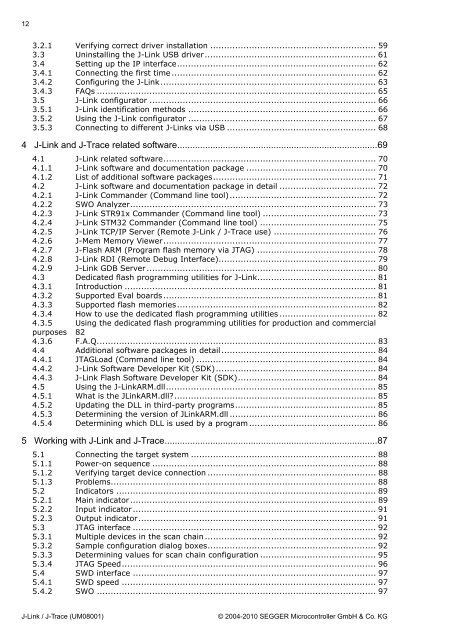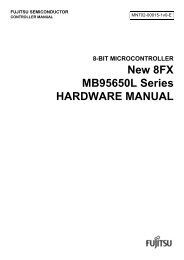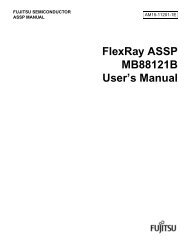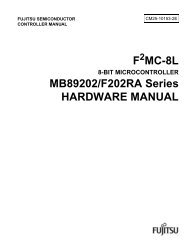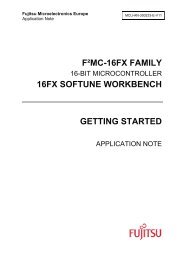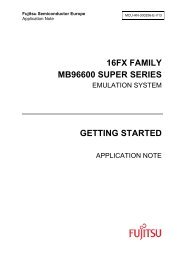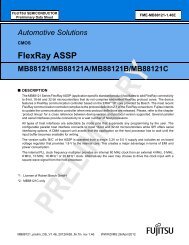J-Link / J-Trace User Guide (UM08001) - Microcontrollers
J-Link / J-Trace User Guide (UM08001) - Microcontrollers
J-Link / J-Trace User Guide (UM08001) - Microcontrollers
You also want an ePaper? Increase the reach of your titles
YUMPU automatically turns print PDFs into web optimized ePapers that Google loves.
12<br />
3.2.1 Verifying correct driver installation ............................................................ 59<br />
3.3 Uninstalling the J-<strong>Link</strong> USB driver.............................................................. 61<br />
3.4 Setting up the IP interface........................................................................ 62<br />
3.4.1 Connecting the first time .......................................................................... 62<br />
3.4.2 Configuring the J-<strong>Link</strong>.............................................................................. 63<br />
3.4.3 FAQs ..................................................................................................... 65<br />
3.5 J-<strong>Link</strong> configurator .................................................................................. 66<br />
3.5.1 J-<strong>Link</strong> identification methods .................................................................... 66<br />
3.5.2 Using the J-<strong>Link</strong> configurator .................................................................... 67<br />
3.5.3 Connecting to different J-<strong>Link</strong>s via USB ...................................................... 68<br />
4 J-<strong>Link</strong> and J-<strong>Trace</strong> related software...............................................................................69<br />
4.1 J-<strong>Link</strong> related software............................................................................. 70<br />
4.1.1 J-<strong>Link</strong> software and documentation package ............................................... 70<br />
4.1.2 List of additional software packages........................................................... 71<br />
4.2 J-<strong>Link</strong> software and documentation package in detail ................................... 72<br />
4.2.1 J-<strong>Link</strong> Commander (Command line tool)..................................................... 72<br />
4.2.2 SWO Analyzer......................................................................................... 73<br />
4.2.3 J-<strong>Link</strong> STR91x Commander (Command line tool) ......................................... 73<br />
4.2.4 J-<strong>Link</strong> STM32 Commander (Command line tool) .......................................... 75<br />
4.2.5 J-<strong>Link</strong> TCP/IP Server (Remote J-<strong>Link</strong> / J-<strong>Trace</strong> use) ..................................... 76<br />
4.2.6 J-Mem Memory Viewer............................................................................. 77<br />
4.2.7 J-Flash ARM (Program flash memory via JTAG) ........................................... 78<br />
4.2.8 J-<strong>Link</strong> RDI (Remote Debug Interface)......................................................... 79<br />
4.2.9 J-<strong>Link</strong> GDB Server ................................................................................... 80<br />
4.3 Dedicated flash programming utilities for J-<strong>Link</strong>........................................... 81<br />
4.3.1 Introduction ........................................................................................... 81<br />
4.3.2 Supported Eval boards ............................................................................. 81<br />
4.3.3 Supported flash memories........................................................................ 82<br />
4.3.4 How to use the dedicated flash programming utilities ................................... 82<br />
4.3.5 Using the dedicated flash programming utilities for production and commercial<br />
purposes 82<br />
4.3.6 F.A.Q..................................................................................................... 83<br />
4.4 Additional software packages in detail ........................................................ 84<br />
4.4.1 JTAGLoad (Command line tool) ................................................................. 84<br />
4.4.2 J-<strong>Link</strong> Software Developer Kit (SDK).......................................................... 84<br />
4.4.3 J-<strong>Link</strong> Flash Software Developer Kit (SDK).................................................. 84<br />
4.5 Using the J-<strong>Link</strong>ARM.dll............................................................................ 85<br />
4.5.1 What is the J<strong>Link</strong>ARM.dll?......................................................................... 85<br />
4.5.2 Updating the DLL in third-party programs................................................... 85<br />
4.5.3 Determining the version of J<strong>Link</strong>ARM.dll ..................................................... 86<br />
4.5.4 Determining which DLL is used by a program .............................................. 86<br />
5 Working with J-<strong>Link</strong> and J-<strong>Trace</strong>....................................................................................87<br />
5.1 Connecting the target system ................................................................... 88<br />
5.1.1 Power-on sequence ................................................................................. 88<br />
5.1.2 Verifying target device connection ............................................................. 88<br />
5.1.3 Problems................................................................................................ 88<br />
5.2 Indicators .............................................................................................. 89<br />
5.2.1 Main indicator......................................................................................... 89<br />
5.2.2 Input indicator ........................................................................................ 91<br />
5.2.3 Output indicator...................................................................................... 91<br />
5.3 JTAG interface ........................................................................................ 92<br />
5.3.1 Multiple devices in the scan chain .............................................................. 92<br />
5.3.2 Sample configuration dialog boxes............................................................. 92<br />
5.3.3 Determining values for scan chain configuration .......................................... 95<br />
5.3.4 JTAG Speed............................................................................................ 96<br />
5.4 SWD interface ........................................................................................ 97<br />
5.4.1 SWD speed ............................................................................................ 97<br />
5.4.2 SWO ..................................................................................................... 97<br />
J-<strong>Link</strong> / J-<strong>Trace</strong> (<strong>UM08001</strong>) © 2004-2010 SEGGER Microcontroller GmbH & Co. KG