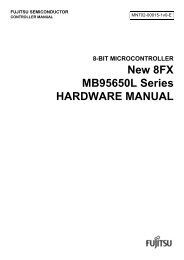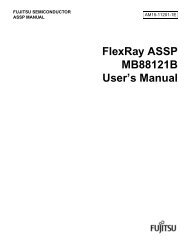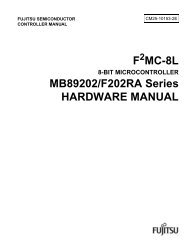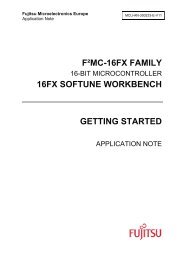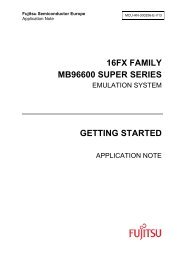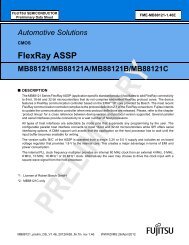J-Link / J-Trace User Guide (UM08001) - Microcontrollers
J-Link / J-Trace User Guide (UM08001) - Microcontrollers
J-Link / J-Trace User Guide (UM08001) - Microcontrollers
You also want an ePaper? Increase the reach of your titles
YUMPU automatically turns print PDFs into web optimized ePapers that Google loves.
4.5 Using the J-<strong>Link</strong>ARM.dll<br />
4.5.1 What is the J<strong>Link</strong>ARM.dll?<br />
The J-<strong>Link</strong>ARM.dll is a standard Windows DLL typically used from C or C++, but<br />
also Visual Basic or Delphi projects. It makes the entire functionality of the J-<strong>Link</strong> / J-<br />
<strong>Trace</strong> available through the exported functions.<br />
The functionality includes things such as halting/stepping the ARM core, reading/<br />
writing CPU and ICE registers and reading/writing memory. Therefore, it can be used<br />
in any kind of application accessing an ARM core.<br />
4.5.2 Updating the DLL in third-party programs<br />
The J<strong>Link</strong>ARM.dll can be used by any debugger that is designed to work with it. Some<br />
debuggers, like the IAR C-SPY ® debugger, are usually shipped with the J<strong>Link</strong>ARM.dll<br />
already installed. Anyhow it may make sense to replace the included DLL with the<br />
latest one available, to take advantage of improvements in the newer version.<br />
4.5.2.1 Updating the J<strong>Link</strong>ARM.dll in the IAR Embedded Workbench<br />
(EWARM)<br />
It’s recommended to use the J-<strong>Link</strong> DLL updater to update the J<strong>Link</strong>ARM.dll in the<br />
IAR Embedded Workbench. The IAR Embedded Workbench IDE is a high-performance<br />
integrated development environment with an editor, compiler, linker, debugger. The<br />
compiler generates very efficient code and is widely used. It comes with the J-<br />
<strong>Link</strong>ARM.dll in the arm\bin subdirectory of the installation directory. To update this<br />
DLL, you should backup your original DLL and then replace it with the new one.<br />
Typically, the DLL is located in C:\Program Files\IAR Systems\Embedded Workbench<br />
5.n\arm\bin\.<br />
After updating the DLL, it is recommended to verify that the new DLL is loaded as<br />
described in Determining which DLL is used by a program on page 86.<br />
J-<strong>Link</strong> DLL updater<br />
The J-<strong>Link</strong> DLL updater is a tool which comes with the J-<strong>Link</strong> software and allows the<br />
user to update the J<strong>Link</strong>ARM.dll in all installations of the IAR Embedded Workbench,<br />
in a simple way. The updater is automatically started after the installation of a<br />
J-<strong>Link</strong> software version and asks for updating old DLLs used by IAR. The J-<strong>Link</strong> DLL<br />
updater can also be started manually. Simply enable the checkbox left to the IAR<br />
installation which has been found. Click Ok in order to update the J<strong>Link</strong>ARM.dll<br />
used by the IAR installation.<br />
J-<strong>Link</strong> / J-<strong>Trace</strong> (<strong>UM08001</strong>) © 2004-2010 SEGGER Microcontroller GmbH & Co. KG<br />
85