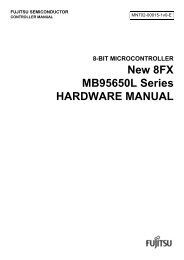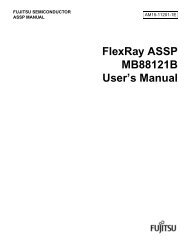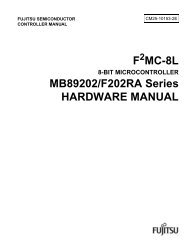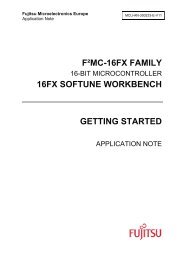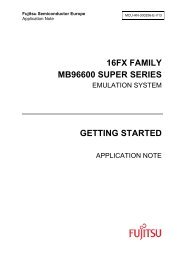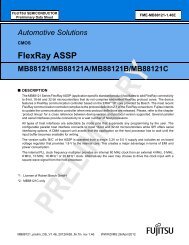J-Link / J-Trace User Guide (UM08001) - Microcontrollers
J-Link / J-Trace User Guide (UM08001) - Microcontrollers
J-Link / J-Trace User Guide (UM08001) - Microcontrollers
You also want an ePaper? Increase the reach of your titles
YUMPU automatically turns print PDFs into web optimized ePapers that Google loves.
196 CHAPTER 9 Background information<br />
9.5 J-<strong>Link</strong> / J-<strong>Trace</strong> firmware<br />
The heart of J-<strong>Link</strong> / J-<strong>Trace</strong> is a microcontroller. The firmware is the software executed<br />
by the microcontroller inside of the J-<strong>Link</strong> / J-<strong>Trace</strong>. The J-<strong>Link</strong> / J-<strong>Trace</strong> firmware<br />
sometimes needs to be updated. This firmware update is performed<br />
automatically as necessary by the J<strong>Link</strong>ARM.dll.<br />
9.5.1 Firmware update<br />
Every time you connect to J-<strong>Link</strong> / J-<strong>Trace</strong>, J<strong>Link</strong>ARM.dll checks if its embedded firmware<br />
is newer than the one used the J-<strong>Link</strong> / J-<strong>Trace</strong>. The DLL will then update the<br />
firmware automatically. This process takes less than 3 seconds and does not require<br />
a reboot.<br />
It is recommended that you always use the latest version of J<strong>Link</strong>ARM.dll.<br />
In the screenshot:<br />
• The red box identifies the new firmware.<br />
• The green box identifies the old firmware which has been replaced.<br />
9.5.2 Invalidating the firmware<br />
Downdating J-<strong>Link</strong> / J-<strong>Trace</strong> is not performed automatically through an old<br />
J<strong>Link</strong>ARM.dll. J-<strong>Link</strong> / J-<strong>Trace</strong> will continue using its current, newer firmware when<br />
using older versions of the J<strong>Link</strong>ARM.dll.<br />
Note: Downdating J-<strong>Link</strong> / J-<strong>Trace</strong> is not recommended, you do it at your own<br />
risk!<br />
Note: Note also the firmware embedded in older versions of J<strong>Link</strong>ARM.dll might<br />
not execute properly with newer hardware versions.<br />
To downdate J-<strong>Link</strong> / J-<strong>Trace</strong>, you need to invalidate the current J-<strong>Link</strong> / J-<strong>Trace</strong> firmware,<br />
using the command exec InvalidateFW.<br />
In the screenshot, the red box contains information about the formerly used J-<strong>Link</strong> /<br />
J-<strong>Trace</strong> firmware version.<br />
J-<strong>Link</strong> / J-<strong>Trace</strong> (<strong>UM08001</strong>) © 2004-2010 SEGGER Microcontroller GmbH & Co. KG