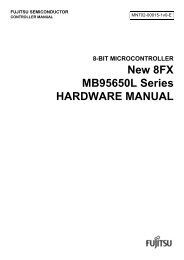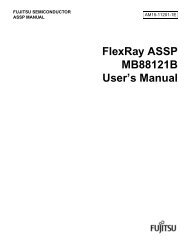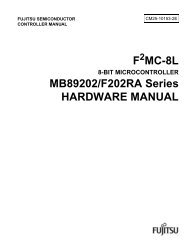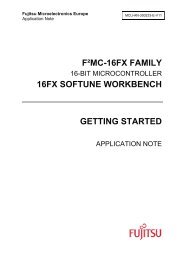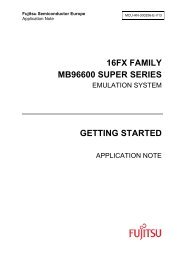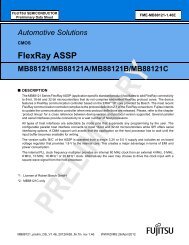J-Link / J-Trace User Guide (UM08001) - Microcontrollers
J-Link / J-Trace User Guide (UM08001) - Microcontrollers
J-Link / J-Trace User Guide (UM08001) - Microcontrollers
You also want an ePaper? Increase the reach of your titles
YUMPU automatically turns print PDFs into web optimized ePapers that Google loves.
62 CHAPTER 3 Setup<br />
3.4 Setting up the IP interface<br />
Some emulators of the J-<strong>Link</strong> family have (or future members will have) an additional<br />
Ethernet interface, to communicate with the host system. These emulators will also<br />
come with a built-in web server which allows configuration of the emulator via web<br />
interface. In addition to that, you can set a default gateway for the emulator which<br />
allows using it even in large intranets. For simplicity the setup process of J-<strong>Link</strong> Pro<br />
(referred to as J-<strong>Link</strong>) is described in this section.<br />
3.4.1 Connecting the first time<br />
When connecting J-<strong>Link</strong> the first time, it attempts to acquire an IP address via DHCP.<br />
To get information about which IP address is acquired, you have to possibilities:<br />
• Connecting J-<strong>Link</strong> via USB and via Ethernet and read out the IP address via<br />
J<strong>Link</strong>.exe.<br />
• Connecting J-<strong>Link</strong> only via Ethernet and read out the IP via the DHCP IP Assignment<br />
table of your DHCP Server.<br />
In the following, both ways to get the IP address assigned to J-<strong>Link</strong> via DHCP, are<br />
explained.<br />
3.4.1.1 Connecting via USB and Ethernet<br />
When using J<strong>Link</strong>.exe in order to read out the IP address, J-<strong>Link</strong> has to be connected<br />
to your host system via Ethernet and via USB. When starting J<strong>Link</strong>.exe, it<br />
will show information about the IP address (static / dynamic) when connecting to J-<br />
<strong>Link</strong>.<br />
To get more detailed information about the current configuration of the J-<strong>Link</strong> (such<br />
as subnet mask and MAC address), you can use the conf command in J<strong>Link</strong>.exe.<br />
After reading out the IP address you can connect to J-<strong>Link</strong> via Ethernet, using the IP<br />
address.<br />
J-<strong>Link</strong> / J-<strong>Trace</strong> (<strong>UM08001</strong>) © 2004-2010 SEGGER Microcontroller GmbH & Co. KG