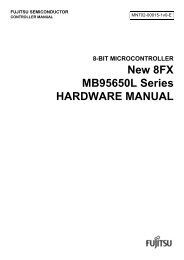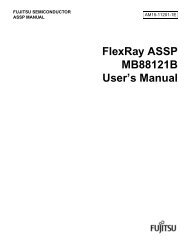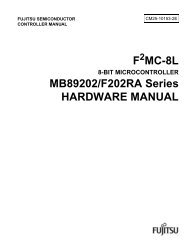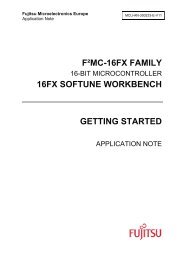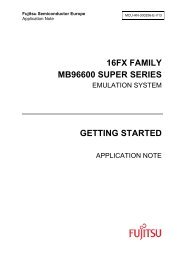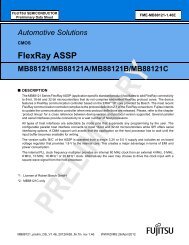J-Link / J-Trace User Guide (UM08001) - Microcontrollers
J-Link / J-Trace User Guide (UM08001) - Microcontrollers
J-Link / J-Trace User Guide (UM08001) - Microcontrollers
You also want an ePaper? Increase the reach of your titles
YUMPU automatically turns print PDFs into web optimized ePapers that Google loves.
64 CHAPTER 3 Setup<br />
Assigning an IP address manually<br />
If you do not want J-<strong>Link</strong> to be configured via DHCP, you can assign an IP address<br />
and a subnet mask (optional) manually. This is done via the ipaddr command in<br />
J<strong>Link</strong>.exe. This command can be used in four different ways, which are explained in<br />
the table below:<br />
Example ipaddr<br />
J-<strong>Link</strong>>ipaddr<br />
DHCP assigned network configuration<br />
IP-Addr: 192.168.199.29<br />
Subnetmask: 255.255.0.0<br />
Example ipaddr <br />
Command Explanation<br />
If no additional parameter is specified, the current<br />
ipaddr<br />
IP and subnet mask of J-<strong>Link</strong> are shown.<br />
If an IP is given as an additional parameter the<br />
given IP address is set as the IP address for J-<strong>Link</strong>.<br />
ipaddr <br />
A default 16-bit subnet mask (255.255.0.0) is used.<br />
From this time J-<strong>Link</strong> uses this static IP, DHCP is<br />
disabled from this point.<br />
If an IP and a subnet mask is given as an additional<br />
parameter, the given IP and the given subnet mask<br />
ipaddr <br />
are used. From this time J-<strong>Link</strong> uses this static IP<br />
and subnet mask, DHCP is disabled from this point.<br />
If DHCP is given as an additional parameter the use<br />
of DHCP is enabled the next time J-<strong>Link</strong> boots up.<br />
ipaddr DHCP<br />
This especially makes sense if a static IP address<br />
was previously used and now an IP address given<br />
by the DHCP Server shall be used.<br />
Table 3.1: ipaddr command description<br />
J-<strong>Link</strong>>ipaddr 192.168.87.115<br />
IP address successfully changed to '192.168.87.115'.<br />
Subnetmask successfully changed to '255.255.0.0'.<br />
Example ipaddr <br />
J-<strong>Link</strong>>ipaddr 192.168.87.116 255.255.0.0<br />
IP address successfully changed to '192.168.87.116'.<br />
Subnetmask successfully changed to '255.255.0.0'.<br />
Example ipaddr DHCP<br />
J-<strong>Link</strong>>ipaddr DHCP<br />
Configuration successfully changed to DHCP.<br />
J-<strong>Link</strong> / J-<strong>Trace</strong> (<strong>UM08001</strong>) © 2004-2010 SEGGER Microcontroller GmbH & Co. KG