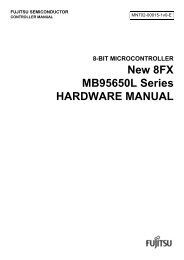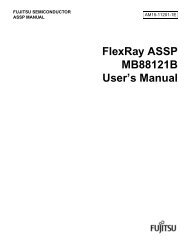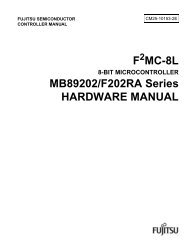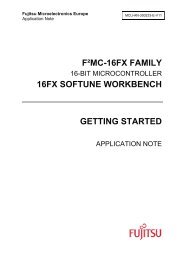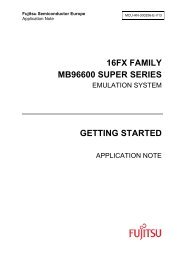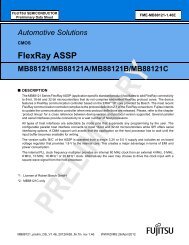J-Link / J-Trace User Guide (UM08001) - Microcontrollers
J-Link / J-Trace User Guide (UM08001) - Microcontrollers
J-Link / J-Trace User Guide (UM08001) - Microcontrollers
Create successful ePaper yourself
Turn your PDF publications into a flip-book with our unique Google optimized e-Paper software.
92 CHAPTER 5 Working with J-<strong>Link</strong> and J-<strong>Trace</strong><br />
5.3 JTAG interface<br />
By default, only one ARM device is assumed to be in the JTAG scan chain. If you have<br />
multiple devices in the scan chain, you must properly configure it. To do so, you have<br />
to specify the exact position of the ARM device that should be addressed. Configuration of<br />
the scan is done by the target application. A target application can be a debugger<br />
such as the IAR C-SPY® debugger, ARM’s AXD using RDI, a flash programming application<br />
such as SEGGER’s J-Flash, or any other application using J-<strong>Link</strong> / J-<strong>Trace</strong>. It is<br />
the application’s responsibility to supply a way to configure the scan chain. Most<br />
applications offer a dialog box for this purpose.<br />
5.3.1 Multiple devices in the scan chain<br />
J-<strong>Link</strong> / J-<strong>Trace</strong> can handle multiple devices in the scan chain. This applies to hardware<br />
where multiple chips are connected to the same JTAG connector. As can be seen<br />
in the following figure, the TCK and TMS lines of all JTAG device are connected, while<br />
the TDI and TDO lines form a bus.<br />
Currently, up to 8 devices in the scan chain are supported. One or more of these<br />
devices can be ARM cores; the other devices can be of any other type but need to<br />
comply with the JTAG standard.<br />
5.3.1.1 Configuration<br />
TDI Device 1 TDO TDI Device 0 TDO<br />
TCK<br />
TMS<br />
TRST<br />
TDI TDO<br />
JTAG<br />
The configuration of the scan chain depends on the application used. Read JTAG<br />
interface on page 92 for further instructions and configuration examples.<br />
5.3.2 Sample configuration dialog boxes<br />
TCK<br />
As explained before, it is responsibility of the application to allow the user to configure<br />
the scan chain. This is typically done in a dialog box; some sample dialog boxes<br />
are shown below.<br />
J-<strong>Link</strong> / J-<strong>Trace</strong> (<strong>UM08001</strong>) © 2004-2010 SEGGER Microcontroller GmbH & Co. KG<br />
TMS<br />
TRST<br />
TCK<br />
TMS<br />
TRST