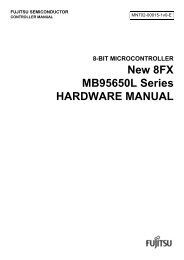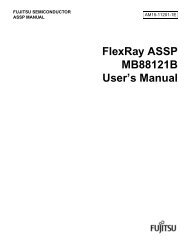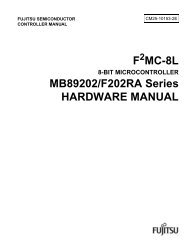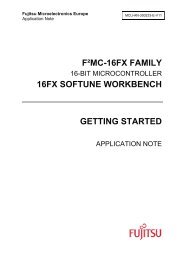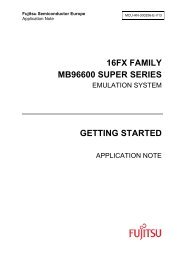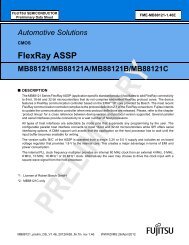J-Link / J-Trace User Guide (UM08001) - Microcontrollers
J-Link / J-Trace User Guide (UM08001) - Microcontrollers
J-Link / J-Trace User Guide (UM08001) - Microcontrollers
You also want an ePaper? Increase the reach of your titles
YUMPU automatically turns print PDFs into web optimized ePapers that Google loves.
5.4 SWD interface<br />
The J-<strong>Link</strong> support ARMs Serial Wire Debug (SWD). SWD replaces the 5-pin JTAG port<br />
with a clock (SWDCLK) and a single bi-directional data pin (SWDIO), providing all the<br />
normal JTAG debug and test functionality. SWDIO and SWCLK are overlaid on the<br />
TMS and TCK pins. In order to communicate with a SWD device, J-<strong>Link</strong> sends out<br />
data on SWDIO, synchronous to the SWCLK. With every rising edge of SWCLK, one<br />
bit of data is transmitted or received on the SWDIO.<br />
5.4.1 SWD speed<br />
Currently only fixed SWD speed is supported by J-<strong>Link</strong>. The target is clocked at a<br />
fixed clock speed. The SWD speed which is used for target communication should not<br />
exceed target CPU speed * 10. The maximum SWD speed which is supported by J-<br />
<strong>Link</strong> depends on the hardware version and model of J-<strong>Link</strong>. For more information<br />
about the maximum SWD speed for each J-<strong>Link</strong> / J-<strong>Trace</strong> model, please refer to J-<br />
<strong>Link</strong> / J-<strong>Trace</strong> models on page 20.<br />
5.4.2 SWO<br />
Serial Wire Output (SWO) support means support for a single pin output signal from<br />
the core. The Instrumentation <strong>Trace</strong> Macrocell (ITM) and Serial Wire Output (SWO)<br />
can be used to form a Serial Wire Viewer (SWV). The Serial Wire Viewer provides a<br />
low cost method of obtaining information from inside the MCU.<br />
Usually it should not be necessary to configure the SWO speed because this is usually<br />
done by the debugger.<br />
5.4.2.1 Max. SWO speeds<br />
The supported SWO speeds depend on the connected emulator. They can be retrieved<br />
from the emulator. Currently, the following are supported:<br />
Emulator Speed formula Resulting max. speed<br />
J-<strong>Link</strong> V6 6MHz/n, n >= 12 500kHz<br />
J-<strong>Link</strong> V7/V8 6MHz/n, n >= 1 6MHz<br />
J-<strong>Link</strong> Pro 6MHz/n, n >= 1 6MHz<br />
Table 5.6: J-<strong>Link</strong> supported SWO input speeds<br />
5.4.2.2 Configuring SWO speeds<br />
The max. SWO speed in practice is the max. speed which both, target and J-<strong>Link</strong> can<br />
handle. J-<strong>Link</strong> can handle the frequencies described in SWO on page 97 whereas the<br />
max. deviation between the target and the J-<strong>Link</strong> speed is about 3%.<br />
The computation of possible SWO speeds is typically done in the debugger. The SWO<br />
output speed of the CPU is determined by TRACECLKIN, which is normally the same<br />
as the CPU clock.<br />
Example1<br />
Target CPU running at 72 MHz. n is be between 1 and 8192.<br />
Possible SWO output speeds are:<br />
72MHz, 36MHz, 24MHz, ...<br />
J-<strong>Link</strong> V7: Supported SWO input speeds are: 6MHz / n, n>= 1:<br />
6MHz, 3MHz, 2MHz, 1.5MHz, ...<br />
J-<strong>Link</strong> / J-<strong>Trace</strong> (<strong>UM08001</strong>) © 2004-2010 SEGGER Microcontroller GmbH & Co. KG<br />
97