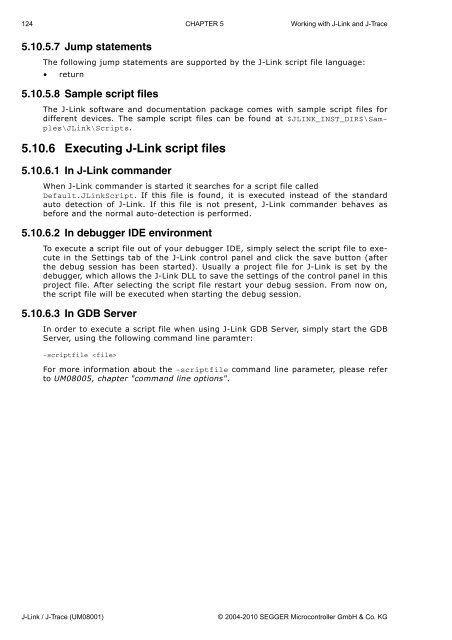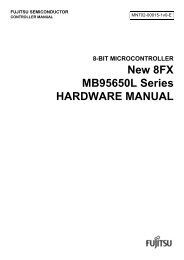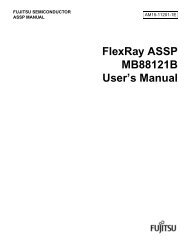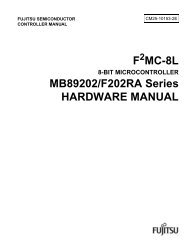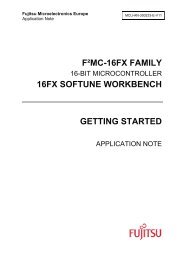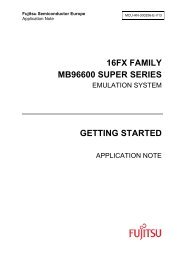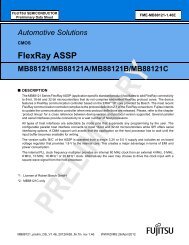J-Link / J-Trace User Guide (UM08001) - Microcontrollers
J-Link / J-Trace User Guide (UM08001) - Microcontrollers
J-Link / J-Trace User Guide (UM08001) - Microcontrollers
Create successful ePaper yourself
Turn your PDF publications into a flip-book with our unique Google optimized e-Paper software.
124 CHAPTER 5 Working with J-<strong>Link</strong> and J-<strong>Trace</strong><br />
5.10.5.7 Jump statements<br />
The following jump statements are supported by the J-<strong>Link</strong> script file language:<br />
• return<br />
5.10.5.8 Sample script files<br />
The J-<strong>Link</strong> software and documentation package comes with sample script files for<br />
different devices. The sample script files can be found at $JLINK_INST_DIR$\Samples\J<strong>Link</strong>\Scripts.<br />
5.10.6 Executing J-<strong>Link</strong> script files<br />
5.10.6.1 In J-<strong>Link</strong> commander<br />
When J-<strong>Link</strong> commander is started it searches for a script file called<br />
Default.J<strong>Link</strong>Script. If this file is found, it is executed instead of the standard<br />
auto detection of J-<strong>Link</strong>. If this file is not present, J-<strong>Link</strong> commander behaves as<br />
before and the normal auto-detection is performed.<br />
5.10.6.2 In debugger IDE environment<br />
To execute a script file out of your debugger IDE, simply select the script file to execute<br />
in the Settings tab of the J-<strong>Link</strong> control panel and click the save button (after<br />
the debug session has been started). Usually a project file for J-<strong>Link</strong> is set by the<br />
debugger, which allows the J-<strong>Link</strong> DLL to save the settings of the control panel in this<br />
project file. After selecting the script file restart your debug session. From now on,<br />
the script file will be executed when starting the debug session.<br />
5.10.6.3 In GDB Server<br />
In order to execute a script file when using J-<strong>Link</strong> GDB Server, simply start the GDB<br />
Server, using the following command line paramter:<br />
-scriptfile <br />
For more information about the -scriptfile command line parameter, please refer<br />
to UM08005, chapter "command line options".<br />
J-<strong>Link</strong> / J-<strong>Trace</strong> (<strong>UM08001</strong>) © 2004-2010 SEGGER Microcontroller GmbH & Co. KG