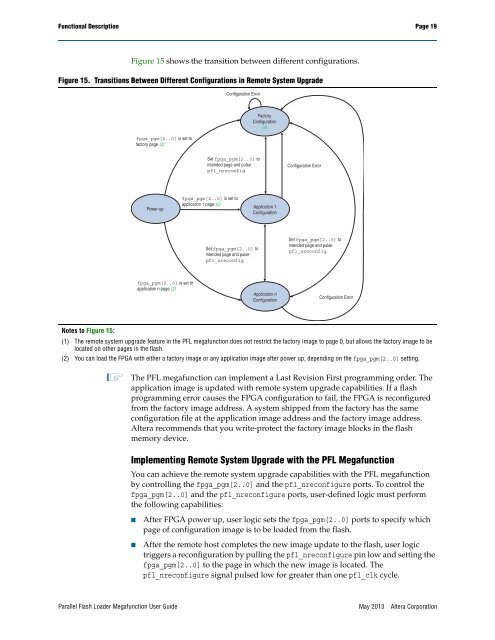Parallel Flash Loader Megafunction User Guide (PDF) - Altera
Parallel Flash Loader Megafunction User Guide (PDF) - Altera
Parallel Flash Loader Megafunction User Guide (PDF) - Altera
You also want an ePaper? Increase the reach of your titles
YUMPU automatically turns print PDFs into web optimized ePapers that Google loves.
Functional Description Page 19<br />
Figure 15 shows the transition between different configurations.<br />
Figure 15. Transitions Between Different Configurations in Remote System Upgrade<br />
Configuration Error<br />
fpga_pgm[2..0] is set to<br />
factory page (2)<br />
Factory<br />
Configuration<br />
(1)<br />
Set fpga_pgm[2..0] to<br />
intended page and pulse<br />
pfl_nreconfig<br />
Configuration Error<br />
Power-up<br />
fpga_pgm[2..0] is set to<br />
application 1 page (2)<br />
Application 1<br />
Configuration<br />
Set fpga_pgm[2..0] to<br />
intended page and pulse<br />
pfl_nreconfig<br />
Set fpga_pgm[2..0] to<br />
intended page and pulse<br />
pfl_nreconfig<br />
fpga_pgm[2..0] is set to<br />
application n page (2)<br />
Application n<br />
Configuration<br />
Configuration Error<br />
Notes to Figure 15:<br />
(1) The remote system upgrade feature in the PFL megafunction does not restrict the factory image to page 0, but allows the factory image to be<br />
located on other pages in the flash.<br />
(2) You can load the FPGA with either a factory image or any application image after power up, depending on the fpga_pgm[2..0] setting.<br />
1 The PFL megafunction can implement a Last Revision First programming order. The<br />
application image is updated with remote system upgrade capabilities. If a flash<br />
programming error causes the FPGA configuration to fail, the FPGA is reconfigured<br />
from the factory image address. A system shipped from the factory has the same<br />
configuration file at the application image address and the factory image address.<br />
<strong>Altera</strong> recommends that you write-protect the factory image blocks in the flash<br />
memory device.<br />
Implementing Remote System Upgrade with the PFL <strong>Megafunction</strong><br />
You can achieve the remote system upgrade capabilities with the PFL megafunction<br />
by controlling the fpga_pgm[2..0] and the pfl_nreconfigure ports. To control the<br />
fpga_pgm[2..0] and the pfl_nreconfigure ports, user-defined logic must perform<br />
the following capabilities:<br />
■<br />
■<br />
After FPGA power up, user logic sets the fpga_pgm[2..0] ports to specify which<br />
page of configuration image is to be loaded from the flash.<br />
After the remote host completes the new image update to the flash, user logic<br />
triggers a reconfiguration by pulling the pfl_nreconfigure pin low and setting the<br />
fpga_pgm[2..0] to the page in which the new image is located. The<br />
pfl_nreconfigure signal pulsed low for greater than one pfl_clk cycle.<br />
<strong>Parallel</strong> <strong>Flash</strong> <strong>Loader</strong> <strong>Megafunction</strong> <strong>User</strong> <strong>Guide</strong><br />
May 2013<br />
<strong>Altera</strong> Corporation