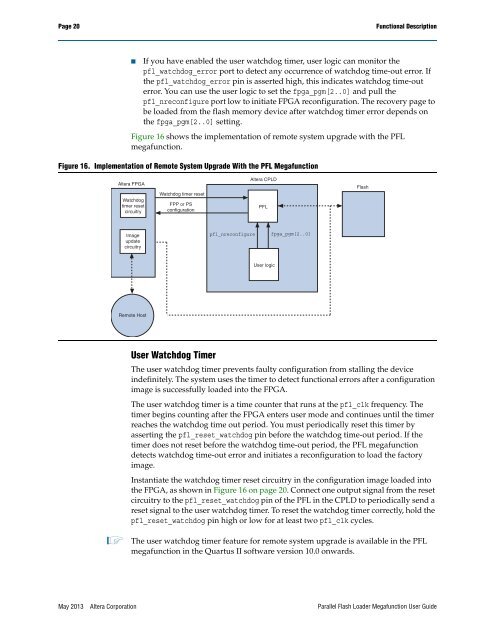Parallel Flash Loader Megafunction User Guide (PDF) - Altera
Parallel Flash Loader Megafunction User Guide (PDF) - Altera
Parallel Flash Loader Megafunction User Guide (PDF) - Altera
Create successful ePaper yourself
Turn your PDF publications into a flip-book with our unique Google optimized e-Paper software.
Page 20<br />
Functional Description<br />
■<br />
If you have enabled the user watchdog timer, user logic can monitor the<br />
pfl_watchdog_error port to detect any occurrence of watchdog time-out error. If<br />
the pfl_watchdog_error pin is asserted high, this indicates watchdog time-out<br />
error. You can use the user logic to set the fpga_pgm[2..0] and pull the<br />
pfl_nreconfigure port low to initiate FPGA reconfiguration. The recovery page to<br />
be loaded from the flash memory device after watchdog timer error depends on<br />
the fpga_pgm[2..0] setting.<br />
Figure 16 shows the implementation of remote system upgrade with the PFL<br />
megafunction.<br />
Figure 16. Implementation of Remote System Upgrade With the PFL <strong>Megafunction</strong><br />
<strong>Altera</strong> FPGA<br />
Watchdog<br />
timer reset<br />
circuitry<br />
Watchdog timer reset<br />
FPP or PS<br />
configuration<br />
<strong>Altera</strong> CPLD<br />
PFL<br />
<strong>Flash</strong><br />
Image<br />
update<br />
circuitry<br />
pfl_nreconfigure<br />
fpga_pgm[2..0]<br />
<strong>User</strong> logic<br />
Remote Host<br />
<strong>User</strong> Watchdog Timer<br />
The user watchdog timer prevents faulty configuration from stalling the device<br />
indefinitely. The system uses the timer to detect functional errors after a configuration<br />
image is successfully loaded into the FPGA.<br />
The user watchdog timer is a time counter that runs at the pfl_clk frequency. The<br />
timer begins counting after the FPGA enters user mode and continues until the timer<br />
reaches the watchdog time out period. You must periodically reset this timer by<br />
asserting the pfl_reset_watchdog pin before the watchdog time-out period. If the<br />
timer does not reset before the watchdog time-out period, the PFL megafunction<br />
detects watchdog time-out error and initiates a reconfiguration to load the factory<br />
image.<br />
Instantiate the watchdog timer reset circuitry in the configuration image loaded into<br />
the FPGA, as shown in Figure 16 on page 20. Connect one output signal from the reset<br />
circuitry to the pfl_reset_watchdog pin of the PFL in the CPLD to periodically send a<br />
reset signal to the user watchdog timer. To reset the watchdog timer correctly, hold the<br />
pfl_reset_watchdog pin high or low for at least two pfl_clk cycles.<br />
1 The user watchdog timer feature for remote system upgrade is available in the PFL<br />
megafunction in the Quartus II software version 10.0 onwards.<br />
May 2013 <strong>Altera</strong> Corporation <strong>Parallel</strong> <strong>Flash</strong> <strong>Loader</strong> <strong>Megafunction</strong> <strong>User</strong> <strong>Guide</strong>