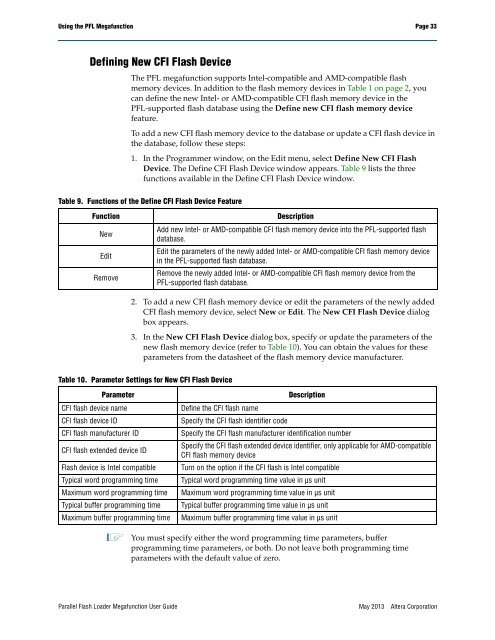Parallel Flash Loader Megafunction User Guide (PDF) - Altera
Parallel Flash Loader Megafunction User Guide (PDF) - Altera
Parallel Flash Loader Megafunction User Guide (PDF) - Altera
You also want an ePaper? Increase the reach of your titles
YUMPU automatically turns print PDFs into web optimized ePapers that Google loves.
Using the PFL <strong>Megafunction</strong> Page 33<br />
Defining New CFI <strong>Flash</strong> Device<br />
The PFL megafunction supports Intel-compatible and AMD-compatible flash<br />
memory devices. In addition to the flash memory devices in Table 1 on page 2, you<br />
can define the new Intel- or AMD-compatible CFI flash memory device in the<br />
PFL-supported flash database using the Define new CFI flash memory device<br />
feature.<br />
To add a new CFI flash memory device to the database or update a CFI flash device in<br />
the database, follow these steps:<br />
1. In the Programmer window, on the Edit menu, select Define New CFI <strong>Flash</strong><br />
Device. The Define CFI <strong>Flash</strong> Device window appears. Table 9 lists the three<br />
functions available in the Define CFI <strong>Flash</strong> Device window.<br />
Table 9. Functions of the Define CFI <strong>Flash</strong> Device Feature<br />
Function<br />
New<br />
Edit<br />
Remove<br />
Description<br />
Add new Intel- or AMD-compatible CFI flash memory device into the PFL-supported flash<br />
database.<br />
Edit the parameters of the newly added Intel- or AMD-compatible CFI flash memory device<br />
in the PFL-supported flash database.<br />
Remove the newly added Intel- or AMD-compatible CFI flash memory device from the<br />
PFL-supported flash database.<br />
2. To add a new CFI flash memory device or edit the parameters of the newly added<br />
CFI flash memory device, select New or Edit. The New CFI <strong>Flash</strong> Device dialog<br />
box appears.<br />
3. In the New CFI <strong>Flash</strong> Device dialog box, specify or update the parameters of the<br />
new flash memory device (refer to Table 10). You can obtain the values for these<br />
parameters from the datasheet of the flash memory device manufacturer.<br />
Table 10. Parameter Settings for New CFI <strong>Flash</strong> Device<br />
Parameter<br />
CFI flash device name<br />
CFI flash device ID<br />
CFI flash manufacturer ID<br />
CFI flash extended device ID<br />
<strong>Flash</strong> device is Intel compatible<br />
Typical word programming time<br />
Maximum word programming time<br />
Typical buffer programming time<br />
Maximum buffer programming time<br />
Description<br />
Define the CFI flash name<br />
Specify the CFI flash identifier code<br />
Specify the CFI flash manufacturer identification number<br />
Specify the CFI flash extended device identifier, only applicable for AMD-compatible<br />
CFI flash memory device<br />
Turn on the option if the CFI flash is Intel compatible<br />
Typical word programming time value in µs unit<br />
Maximum word programming time value in µs unit<br />
Typical buffer programming time value in µs unit<br />
Maximum buffer programming time value in µs unit<br />
1 You must specify either the word programming time parameters, buffer<br />
programming time parameters, or both. Do not leave both programming time<br />
parameters with the default value of zero.<br />
<strong>Parallel</strong> <strong>Flash</strong> <strong>Loader</strong> <strong>Megafunction</strong> <strong>User</strong> <strong>Guide</strong><br />
May 2013<br />
<strong>Altera</strong> Corporation