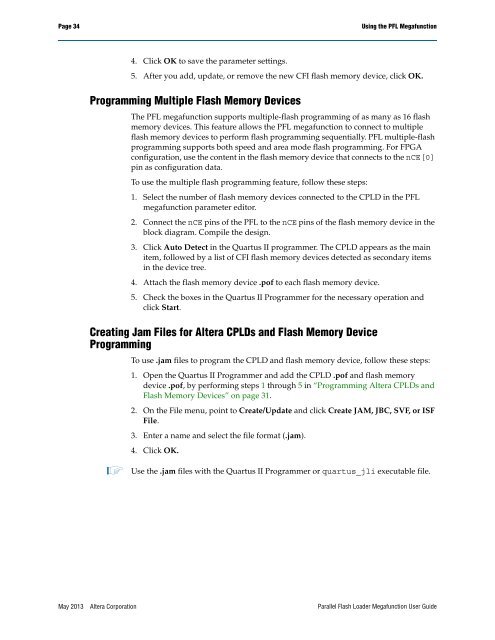Parallel Flash Loader Megafunction User Guide (PDF) - Altera
Parallel Flash Loader Megafunction User Guide (PDF) - Altera
Parallel Flash Loader Megafunction User Guide (PDF) - Altera
You also want an ePaper? Increase the reach of your titles
YUMPU automatically turns print PDFs into web optimized ePapers that Google loves.
Page 34<br />
Using the PFL <strong>Megafunction</strong><br />
4. Click OK to save the parameter settings.<br />
5. After you add, update, or remove the new CFI flash memory device, click OK.<br />
Programming Multiple <strong>Flash</strong> Memory Devices<br />
The PFL megafunction supports multiple-flash programming of as many as 16 flash<br />
memory devices. This feature allows the PFL megafunction to connect to multiple<br />
flash memory devices to perform flash programming sequentially. PFL multiple-flash<br />
programming supports both speed and area mode flash programming. For FPGA<br />
configuration, use the content in the flash memory device that connects to the nCE[0]<br />
pin as configuration data.<br />
To use the multiple flash programming feature, follow these steps:<br />
1. Select the number of flash memory devices connected to the CPLD in the PFL<br />
megafunction parameter editor.<br />
2. Connect the nCE pins of the PFL to the nCE pins of the flash memory device in the<br />
block diagram. Compile the design.<br />
3. Click Auto Detect in the Quartus II programmer. The CPLD appears as the main<br />
item, followed by a list of CFI flash memory devices detected as secondary items<br />
in the device tree.<br />
4. Attach the flash memory device .pof to each flash memory device.<br />
5. Check the boxes in the Quartus II Programmer for the necessary operation and<br />
click Start.<br />
Creating Jam Files for <strong>Altera</strong> CPLDs and <strong>Flash</strong> Memory Device<br />
Programming<br />
To use .jam files to program the CPLD and flash memory device, follow these steps:<br />
1. Open the Quartus II Programmer and add the CPLD .pof and flash memory<br />
device .pof, by performing steps 1 through 5 in “Programming <strong>Altera</strong> CPLDs and<br />
<strong>Flash</strong> Memory Devices” on page 31.<br />
2. On the File menu, point to Create/Update and click Create JAM, JBC, SVF, or ISF<br />
File.<br />
3. Enter a name and select the file format (.jam).<br />
4. Click OK.<br />
1 Use the .jam files with the Quartus II Programmer or quartus_jli executable file.<br />
May 2013 <strong>Altera</strong> Corporation <strong>Parallel</strong> <strong>Flash</strong> <strong>Loader</strong> <strong>Megafunction</strong> <strong>User</strong> <strong>Guide</strong>