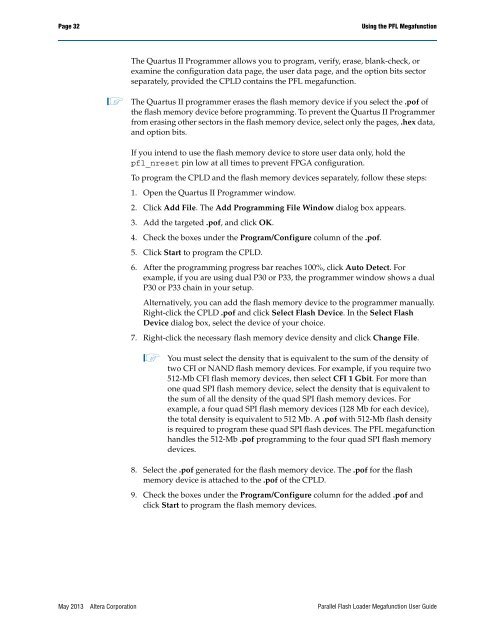Parallel Flash Loader Megafunction User Guide (PDF) - Altera
Parallel Flash Loader Megafunction User Guide (PDF) - Altera
Parallel Flash Loader Megafunction User Guide (PDF) - Altera
Create successful ePaper yourself
Turn your PDF publications into a flip-book with our unique Google optimized e-Paper software.
Page 32<br />
Using the PFL <strong>Megafunction</strong><br />
The Quartus II Programmer allows you to program, verify, erase, blank-check, or<br />
examine the configuration data page, the user data page, and the option bits sector<br />
separately, provided the CPLD contains the PFL megafunction.<br />
1 The Quartus II programmer erases the flash memory device if you select the .pof of<br />
the flash memory device before programming. To prevent the Quartus II Programmer<br />
from erasing other sectors in the flash memory device, select only the pages, .hex data,<br />
and option bits.<br />
If you intend to use the flash memory device to store user data only, hold the<br />
pfl_nreset pin low at all times to prevent FPGA configuration.<br />
To program the CPLD and the flash memory devices separately, follow these steps:<br />
1. Open the Quartus II Programmer window.<br />
2. Click Add File. The Add Programming File Window dialog box appears.<br />
3. Add the targeted .pof, and click OK.<br />
4. Check the boxes under the Program/Configure column of the .pof.<br />
5. Click Start to program the CPLD.<br />
6. After the programming progress bar reaches 100%, click Auto Detect. For<br />
example, if you are using dual P30 or P33, the programmer window shows a dual<br />
P30 or P33 chain in your setup.<br />
Alternatively, you can add the flash memory device to the programmer manually.<br />
Right-click the CPLD .pof and click Select <strong>Flash</strong> Device. In the Select <strong>Flash</strong><br />
Device dialog box, select the device of your choice.<br />
7. Right-click the necessary flash memory device density and click Change File.<br />
1 You must select the density that is equivalent to the sum of the density of<br />
two CFI or NAND flash memory devices. For example, if you require two<br />
512-Mb CFI flash memory devices, then select CFI 1 Gbit. For more than<br />
one quad SPI flash memory device, select the density that is equivalent to<br />
the sum of all the density of the quad SPI flash memory devices. For<br />
example, a four quad SPI flash memory devices (128 Mb for each device),<br />
the total density is equivalent to 512 Mb. A .pof with 512-Mb flash density<br />
is required to program these quad SPI flash devices. The PFL megafunction<br />
handles the 512-Mb .pof programming to the four quad SPI flash memory<br />
devices.<br />
8. Select the .pof generated for the flash memory device. The .pof for the flash<br />
memory device is attached to the .pof of the CPLD.<br />
9. Check the boxes under the Program/Configure column for the added .pof and<br />
click Start to program the flash memory devices.<br />
May 2013 <strong>Altera</strong> Corporation <strong>Parallel</strong> <strong>Flash</strong> <strong>Loader</strong> <strong>Megafunction</strong> <strong>User</strong> <strong>Guide</strong>