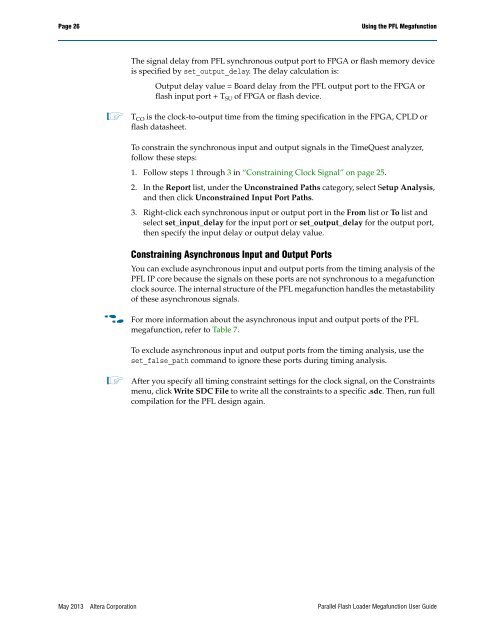Parallel Flash Loader Megafunction User Guide (PDF) - Altera
Parallel Flash Loader Megafunction User Guide (PDF) - Altera
Parallel Flash Loader Megafunction User Guide (PDF) - Altera
You also want an ePaper? Increase the reach of your titles
YUMPU automatically turns print PDFs into web optimized ePapers that Google loves.
Page 26<br />
Using the PFL <strong>Megafunction</strong><br />
The signal delay from PFL synchronous output port to FPGA or flash memory device<br />
is specified by set_output_delay. The delay calculation is:<br />
Output delay value = Board delay from the PFL output port to the FPGA or<br />
flash input port + T SU of FPGA or flash device.<br />
1 T CO is the clock-to-output time from the timing specification in the FPGA, CPLD or<br />
flash datasheet.<br />
To constrain the synchronous input and output signals in the TimeQuest analyzer,<br />
follow these steps:<br />
1. Follow steps 1 through 3 in “Constraining Clock Signal” on page 25.<br />
2. In the Report list, under the Unconstrained Paths category, select Setup Analysis,<br />
and then click Unconstrained Input Port Paths.<br />
3. Right-click each synchronous input or output port in the From list or To list and<br />
select set_input_delay for the input port or set_output_delay for the output port,<br />
then specify the input delay or output delay value.<br />
Constraining Asynchronous Input and Output Ports<br />
You can exclude asynchronous input and output ports from the timing analysis of the<br />
PFL IP core because the signals on these ports are not synchronous to a megafunction<br />
clock source. The internal structure of the PFL megafunction handles the metastability<br />
of these asynchronous signals.<br />
f<br />
For more information about the asynchronous input and output ports of the PFL<br />
megafunction, refer to Table 7.<br />
To exclude asynchronous input and output ports from the timing analysis, use the<br />
set_false_path command to ignore these ports during timing analysis.<br />
1 After you specify all timing constraint settings for the clock signal, on the Constraints<br />
menu, click Write SDC File to write all the constraints to a specific .sdc. Then, run full<br />
compilation for the PFL design again.<br />
May 2013 <strong>Altera</strong> Corporation <strong>Parallel</strong> <strong>Flash</strong> <strong>Loader</strong> <strong>Megafunction</strong> <strong>User</strong> <strong>Guide</strong>