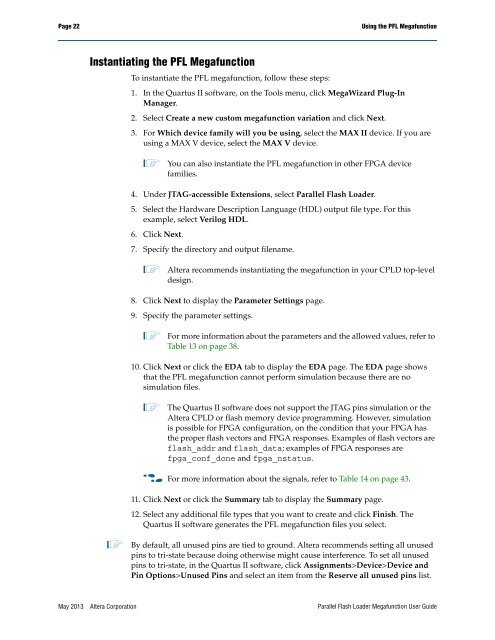Parallel Flash Loader Megafunction User Guide (PDF) - Altera
Parallel Flash Loader Megafunction User Guide (PDF) - Altera
Parallel Flash Loader Megafunction User Guide (PDF) - Altera
You also want an ePaper? Increase the reach of your titles
YUMPU automatically turns print PDFs into web optimized ePapers that Google loves.
Page 22<br />
Using the PFL <strong>Megafunction</strong><br />
Instantiating the PFL <strong>Megafunction</strong><br />
To instantiate the PFL megafunction, follow these steps:<br />
1. In the Quartus II software, on the Tools menu, click MegaWizard Plug-In<br />
Manager.<br />
2. Select Create a new custom megafunction variation and click Next.<br />
3. For Which device family will you be using, select the MAX II device. If you are<br />
using a MAX V device, select the MAX V device.<br />
1 You can also instantiate the PFL megafunction in other FPGA device<br />
families.<br />
4. Under JTAG-accessible Extensions, select <strong>Parallel</strong> <strong>Flash</strong> <strong>Loader</strong>.<br />
5. Select the Hardware Description Language (HDL) output file type. For this<br />
example, select Verilog HDL.<br />
6. Click Next.<br />
7. Specify the directory and output filename.<br />
1 <strong>Altera</strong> recommends instantiating the megafunction in your CPLD top-level<br />
design.<br />
8. Click Next to display the Parameter Settings page.<br />
9. Specify the parameter settings.<br />
1 For more information about the parameters and the allowed values, refer to<br />
Table 13 on page 38.<br />
10. Click Next or click the EDA tab to display the EDA page. The EDA page shows<br />
that the PFL megafunction cannot perform simulation because there are no<br />
simulation files.<br />
1 The Quartus II software does not support the JTAG pins simulation or the<br />
<strong>Altera</strong> CPLD or flash memory device programming. However, simulation<br />
is possible for FPGA configuration, on the condition that your FPGA has<br />
the proper flash vectors and FPGA responses. Examples of flash vectors are<br />
flash_addr and flash_data; examples of FPGA responses are<br />
fpga_conf_done and fpga_nstatus.<br />
f For more information about the signals, refer to Table 14 on page 43.<br />
11. Click Next or click the Summary tab to display the Summary page.<br />
12. Select any additional file types that you want to create and click Finish. The<br />
Quartus II software generates the PFL megafunction files you select.<br />
1 By default, all unused pins are tied to ground. <strong>Altera</strong> recommends setting all unused<br />
pins to tri-state because doing otherwise might cause interference. To set all unused<br />
pins to tri-state, in the Quartus II software, click Assignments>Device>Device and<br />
Pin Options>Unused Pins and select an item from the Reserve all unused pins list.<br />
May 2013 <strong>Altera</strong> Corporation <strong>Parallel</strong> <strong>Flash</strong> <strong>Loader</strong> <strong>Megafunction</strong> <strong>User</strong> <strong>Guide</strong>