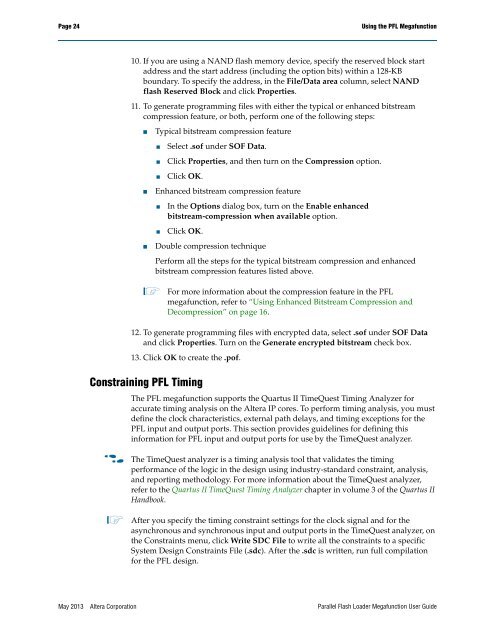Parallel Flash Loader Megafunction User Guide (PDF) - Altera
Parallel Flash Loader Megafunction User Guide (PDF) - Altera
Parallel Flash Loader Megafunction User Guide (PDF) - Altera
You also want an ePaper? Increase the reach of your titles
YUMPU automatically turns print PDFs into web optimized ePapers that Google loves.
Page 24<br />
Using the PFL <strong>Megafunction</strong><br />
10. If you are using a NAND flash memory device, specify the reserved block start<br />
address and the start address (including the option bits) within a 128-KB<br />
boundary. To specify the address, in the File/Data area column, select NAND<br />
flash Reserved Block and click Properties.<br />
11. To generate programming files with either the typical or enhanced bitstream<br />
compression feature, or both, perform one of the following steps:<br />
■<br />
■<br />
■<br />
Typical bitstream compression feature<br />
■<br />
■<br />
■<br />
Select .sof under SOF Data.<br />
Click Properties, and then turn on the Compression option.<br />
Click OK.<br />
Enhanced bitstream compression feature<br />
■<br />
■<br />
In the Options dialog box, turn on the Enable enhanced<br />
bitstream-compression when available option.<br />
Click OK.<br />
Double compression technique<br />
Perform all the steps for the typical bitstream compression and enhanced<br />
bitstream compression features listed above.<br />
1 For more information about the compression feature in the PFL<br />
megafunction, refer to “Using Enhanced Bitstream Compression and<br />
Decompression” on page 16.<br />
12. To generate programming files with encrypted data, select .sof under SOF Data<br />
and click Properties. Turn on the Generate encrypted bitstream check box.<br />
13. Click OK to create the .pof.<br />
Constraining PFL Timing<br />
The PFL megafunction supports the Quartus II TimeQuest Timing Analyzer for<br />
accurate timing analysis on the <strong>Altera</strong> IP cores. To perform timing analysis, you must<br />
define the clock characteristics, external path delays, and timing exceptions for the<br />
PFL input and output ports. This section provides guidelines for defining this<br />
information for PFL input and output ports for use by the TimeQuest analyzer.<br />
f<br />
The TimeQuest analyzer is a timing analysis tool that validates the timing<br />
performance of the logic in the design using industry-standard constraint, analysis,<br />
and reporting methodology. For more information about the TimeQuest analyzer,<br />
refer to the Quartus II TimeQuest Timing Analyzer chapter in volume 3 of the Quartus II<br />
Handbook.<br />
1 After you specify the timing constraint settings for the clock signal and for the<br />
asynchronous and synchronous input and output ports in the TimeQuest analyzer, on<br />
the Constraints menu, click Write SDC File to write all the constraints to a specific<br />
System Design Constraints File (.sdc). After the .sdc is written, run full compilation<br />
for the PFL design.<br />
May 2013 <strong>Altera</strong> Corporation <strong>Parallel</strong> <strong>Flash</strong> <strong>Loader</strong> <strong>Megafunction</strong> <strong>User</strong> <strong>Guide</strong>