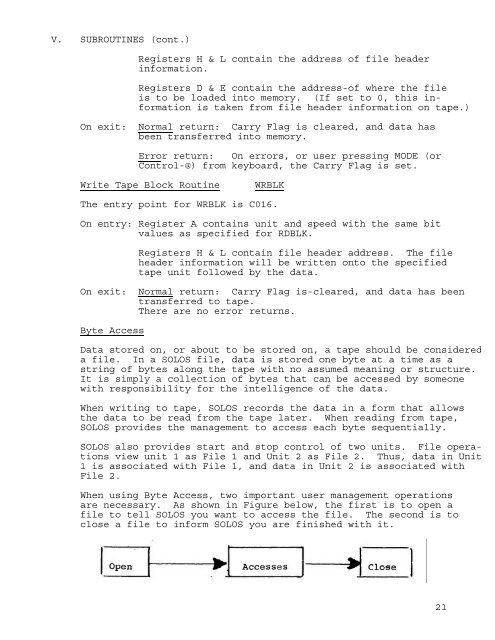The System Manual of SOL-20 - History of Computers
The System Manual of SOL-20 - History of Computers
The System Manual of SOL-20 - History of Computers
You also want an ePaper? Increase the reach of your titles
YUMPU automatically turns print PDFs into web optimized ePapers that Google loves.
V. SUBROUTINES (cont.)<br />
Registers H & L contain the address <strong>of</strong> file header<br />
information.<br />
Registers D & E contain the address-<strong>of</strong> where the file<br />
is to be loaded into memory. (If set to 0, this information<br />
is taken from file header information on tape.)<br />
On exit:<br />
Normal return: Carry Flag is cleared, and data has<br />
been transferred into memory.<br />
Error return: On errors, or user pressing MODE (or<br />
Control-@) from keyboard, the Carry Flag is set.<br />
Write Tape Block Routine<br />
WRBLK<br />
<strong>The</strong> entry point for WRBLK is C016.<br />
On entry: Register A contains unit and speed with the same bit<br />
values as specified for RDBLK.<br />
Registers H & L contain file header address. <strong>The</strong> file<br />
header information will be written onto the specified<br />
tape unit followed by the data.<br />
On exit:<br />
Normal return: Carry Flag is-cleared, and data has been<br />
transferred to tape.<br />
<strong>The</strong>re are no error returns.<br />
Byte Access<br />
Data stored on, or about to be stored on, a tape should be considered<br />
a file. In a <strong>SOL</strong>OS file, data is stored one byte at a time as a<br />
string <strong>of</strong> bytes along the tape with no assumed meaning or structure.<br />
It is simply a collection <strong>of</strong> bytes that can be accessed by someone<br />
with responsibility for the intelligence <strong>of</strong> the data.<br />
When writing to tape, <strong>SOL</strong>OS records the data in a form that allows<br />
the data to be read from the tape later. When reading from tape,<br />
<strong>SOL</strong>OS provides the management to access each byte sequentially.<br />
<strong>SOL</strong>OS also provides start and stop control <strong>of</strong> two units. File operations<br />
view unit 1 as File 1 and Unit 2 as File 2. Thus, data in Unit<br />
1 is associated with File 1, and data in Unit 2 is associated with<br />
File 2.<br />
When using Byte Access, two important user management operations<br />
are necessary. As shown in Figure below, the first is to open a<br />
file to tell <strong>SOL</strong>OS you want to access the file. <strong>The</strong> second is to<br />
close a file to inform <strong>SOL</strong>OS you are finished with it.<br />
21