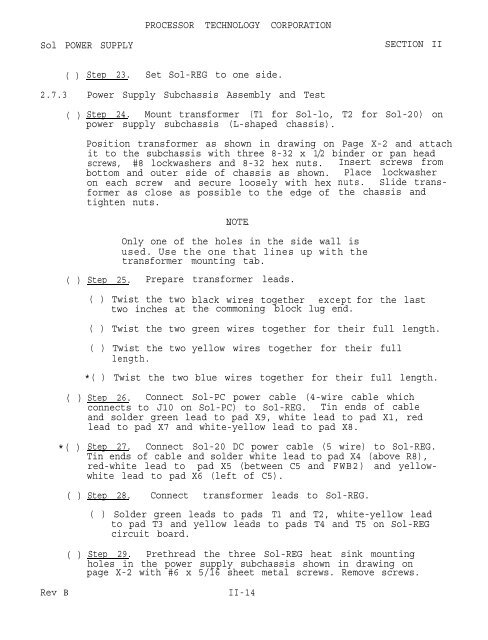The System Manual of SOL-20 - History of Computers
The System Manual of SOL-20 - History of Computers
The System Manual of SOL-20 - History of Computers
Create successful ePaper yourself
Turn your PDF publications into a flip-book with our unique Google optimized e-Paper software.
PROCESSOR TECHNOLOGY CORPORATION<br />
Sol POWER SUPPLY<br />
SECTION II<br />
( )<br />
Step 23.<br />
Set Sol-REG to one side.<br />
2.7.3<br />
( )<br />
( )<br />
( )<br />
*( )<br />
( )<br />
( )<br />
Power Supply Subchassis Assembly and Test<br />
Step 24. Mount transformer (T1 for Sol-lo, T2 for Sol-<strong>20</strong>) on<br />
power supply subchassis (L-shaped chassis).<br />
Position transformer as shown in drawing on Page X-2 and attach<br />
it to the subchassis with three 8-32 x 1/2 binder or pan head<br />
screws, #8 lockwashers and 8-32 hex nuts. Insert screws from<br />
bottom and outer side <strong>of</strong> chassis as shown. Place lockwasher<br />
on each screw and secure loosely with hex nuts. Slide transthe<br />
chassis and<br />
former as close as possible to the edge <strong>of</strong><br />
tighten nuts.<br />
NOTE --<br />
Only one <strong>of</strong> the holes in the side wall is<br />
used. Use the one that lines up with the<br />
transformer mounting tab.<br />
Step 25. Prepare<br />
( ) Twist the two<br />
two inches at<br />
transformer leads.<br />
black wires together except for the last<br />
the commoning block lug end.<br />
( ) Twist the two green wires together for their full length.<br />
( ) Twist the two<br />
length.<br />
yellow wires together for their full<br />
*( ) Twist the two blue wires together for their full length.<br />
Step 26. Connect Sol-PC power cable (4-wire cable which<br />
connects to J10 on Sol-PC) to Sol-REG. Tin ends <strong>of</strong> cable<br />
and solder green lead to pad X9, white lead to pad X1, red<br />
lead to pad X7 and white-yellow lead to pad X8.<br />
Step 27. Connect Sol-<strong>20</strong> DC power cable (5 wire) to Sol-REG.<br />
Tin ends <strong>of</strong> cable and solder white lead to pad X4 (above R8),<br />
red-white lead to pad X5 (between C5 and FWB2) and yellowwhite<br />
lead to pad X6 (left <strong>of</strong> C5).<br />
Step 28. Connect transformer leads to Sol-REG.<br />
( ) Solder green leads to pads T1 and T2, white-yellow lead<br />
to pad T3 and yellow leads to pads T4 and T5 on Sol-REG<br />
circuit board.<br />
Step 29. Prethread the three Sol-REG heat sink mounting<br />
holes in the power supply subchassis shown in drawing on<br />
page X-2 with #6 x 5/16 sheet metal screws. Remove screws.<br />
Rev B<br />
II-14