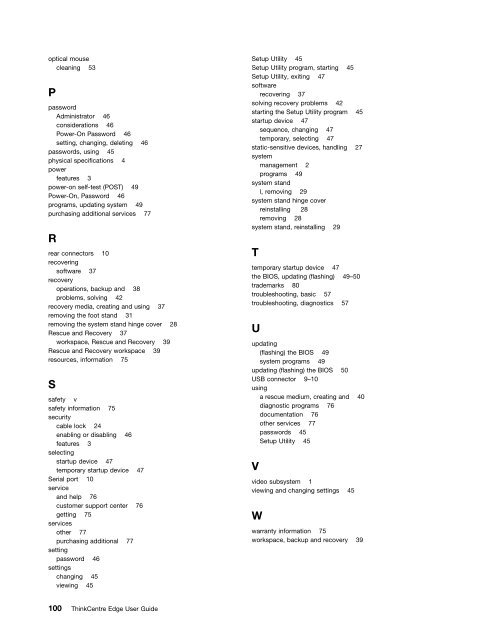User Manual
User Manual
User Manual
Create successful ePaper yourself
Turn your PDF publications into a flip-book with our unique Google optimized e-Paper software.
optical mouse<br />
cleaning 53<br />
P<br />
password<br />
Administrator 46<br />
considerations 46<br />
Power-On Password 46<br />
setting, changing, deleting 46<br />
passwords, using 45<br />
physical specifications 4<br />
power<br />
features 3<br />
power-on self-test (POST) 49<br />
Power-On, Password 46<br />
programs, updating system 49<br />
purchasing additional services 77<br />
R<br />
rear connectors 10<br />
recovering<br />
software 37<br />
recovery<br />
operations, backup and 38<br />
problems, solving 42<br />
recovery media, creating and using 37<br />
removing the foot stand 31<br />
removing the system stand hinge cover 28<br />
Rescue and Recovery 37<br />
workspace, Rescue and Recovery 39<br />
Rescue and Recovery workspace 39<br />
resources, information 75<br />
S<br />
safety v<br />
safety information 75<br />
security<br />
cable lock 24<br />
enabling or disabling 46<br />
features 3<br />
selecting<br />
startup device 47<br />
temporary startup device 47<br />
Serial port 10<br />
service<br />
and help 76<br />
customer support center 76<br />
getting 75<br />
services<br />
other 77<br />
purchasing additional 77<br />
setting<br />
password 46<br />
settings<br />
changing 45<br />
viewing 45<br />
Setup Utility 45<br />
Setup Utility program, starting 45<br />
Setup Utility, exiting 47<br />
software<br />
recovering 37<br />
solving recovery problems 42<br />
starting the Setup Utility program 45<br />
startup device 47<br />
sequence, changing 47<br />
temporary, selecting 47<br />
static-sensitive devices, handling 27<br />
system<br />
management 2<br />
programs 49<br />
system stand<br />
l, removing 29<br />
system stand hinge cover<br />
reinstalling 28<br />
removing 28<br />
system stand, reinstalling 29<br />
T<br />
temporary startup device 47<br />
the BIOS, updating (flashing) 49–50<br />
trademarks 80<br />
troubleshooting, basic 57<br />
troubleshooting, diagnostics 57<br />
U<br />
updating<br />
(flashing) the BIOS 49<br />
system programs 49<br />
updating (flashing) the BIOS 50<br />
USB connector 9–10<br />
using<br />
a rescue medium, creating and 40<br />
diagnostic programs 76<br />
documentation 76<br />
other services 77<br />
passwords 45<br />
Setup Utility 45<br />
V<br />
video subsystem 1<br />
viewing and changing settings 45<br />
W<br />
warranty information 75<br />
workspace, backup and recovery 39<br />
100 ThinkCentre Edge <strong>User</strong> Guide