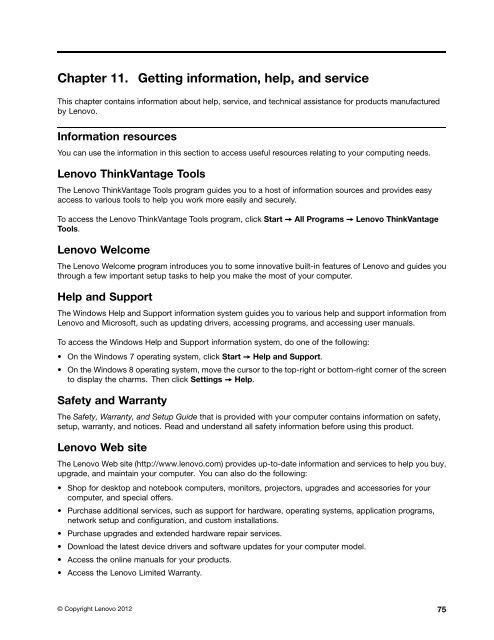User Manual
User Manual
User Manual
Create successful ePaper yourself
Turn your PDF publications into a flip-book with our unique Google optimized e-Paper software.
Chapter 11.<br />
Getting information, help, and service<br />
This chapter contains information about help, service, and technical assistance for products manufactured<br />
by Lenovo.<br />
Information resources<br />
You can use the information in this section to access useful resources relating to your computing needs.<br />
Lenovo ThinkVantage Tools<br />
The Lenovo ThinkVantage Tools program guides you to a host of information sources and provides easy<br />
access to various tools to help you work more easily and securely.<br />
To access the Lenovo ThinkVantage Tools program, click Start ➙ All Programs ➙ Lenovo ThinkVantage<br />
Tools.<br />
Lenovo Welcome<br />
The Lenovo Welcome program introduces you to some innovative built-in features of Lenovo and guides you<br />
through a few important setup tasks to help you make the most of your computer.<br />
Help and Support<br />
The Windows Help and Support information system guides you to various help and support information from<br />
Lenovo and Microsoft, such as updating drivers, accessing programs, and accessing user manuals.<br />
To access the Windows Help and Support information system, do one of the following:<br />
• On the Windows 7 operating system, click Start ➙ Help and Support.<br />
• On the Windows 8 operating system, move the cursor to the top-right or bottom-right corner of the screen<br />
to display the charms. Then click Settings ➙ Help.<br />
Safety and Warranty<br />
The Safety, Warranty, and Setup Guide that is provided with your computer contains information on safety,<br />
setup, warranty, and notices. Read and understand all safety information before using this product.<br />
Lenovo Web site<br />
The Lenovo Web site (http://www.lenovo.com) provides up-to-date information and services to help you buy,<br />
upgrade, and maintain your computer. You can also do the following:<br />
• Shop for desktop and notebook computers, monitors, projectors, upgrades and accessories for your<br />
computer, and special offers.<br />
• Purchase additional services, such as support for hardware, operating systems, application programs,<br />
network setup and configuration, and custom installations.<br />
• Purchase upgrades and extended hardware repair services.<br />
• Download the latest device drivers and software updates for your computer model.<br />
• Access the online manuals for your products.<br />
• Access the Lenovo Limited Warranty.<br />
© Copyright Lenovo 2012 75