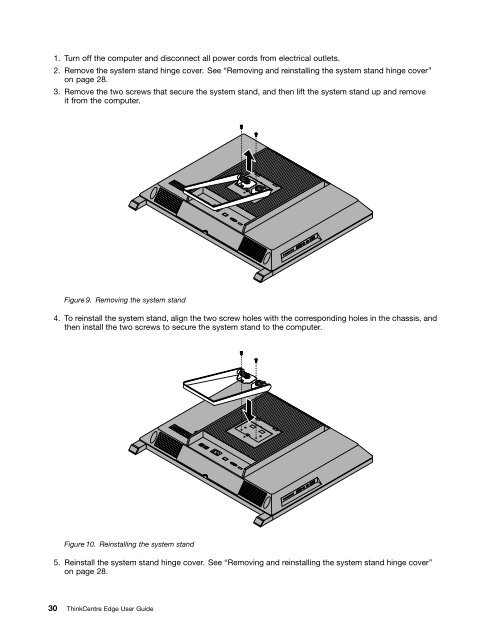User Manual
User Manual
User Manual
Create successful ePaper yourself
Turn your PDF publications into a flip-book with our unique Google optimized e-Paper software.
1. Turn off the computer and disconnect all power cords from electrical outlets.<br />
2. Remove the system stand hinge cover. See “Removing and reinstalling the system stand hinge cover”<br />
on page 28.<br />
3. Remove the two screws that secure the system stand, and then lift the system stand up and remove<br />
it from the computer.<br />
Figure 9. Removing the system stand<br />
4. To reinstall the system stand, align the two screw holes with the corresponding holes in the chassis, and<br />
then install the two screws to secure the system stand to the computer.<br />
Figure 10. Reinstalling the system stand<br />
5. Reinstall the system stand hinge cover. See “Removing and reinstalling the system stand hinge cover”<br />
on page 28.<br />
30 ThinkCentre Edge <strong>User</strong> Guide