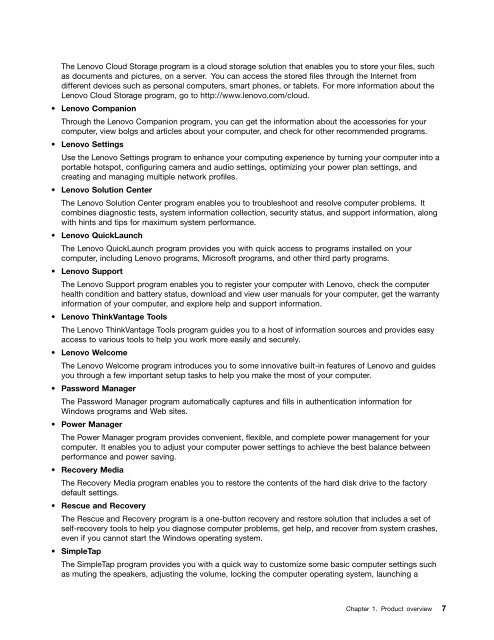User Manual
User Manual
User Manual
Create successful ePaper yourself
Turn your PDF publications into a flip-book with our unique Google optimized e-Paper software.
The Lenovo Cloud Storage program is a cloud storage solution that enables you to store your files, such<br />
as documents and pictures, on a server. You can access the stored files through the Internet from<br />
different devices such as personal computers, smart phones, or tablets. For more information about the<br />
Lenovo Cloud Storage program, go to http://www.lenovo.com/cloud.<br />
• Lenovo Companion<br />
Through the Lenovo Companion program, you can get the information about the accessories for your<br />
computer, view bolgs and articles about your computer, and check for other recommended programs.<br />
• Lenovo Settings<br />
Use the Lenovo Settings program to enhance your computing experience by turning your computer into a<br />
portable hotspot, configuring camera and audio settings, optimizing your power plan settings, and<br />
creating and managing multiple network profiles.<br />
• Lenovo Solution Center<br />
The Lenovo Solution Center program enables you to troubleshoot and resolve computer problems. It<br />
combines diagnostic tests, system information collection, security status, and support information, along<br />
with hints and tips for maximum system performance.<br />
• Lenovo QuickLaunch<br />
The Lenovo QuickLaunch program provides you with quick access to programs installed on your<br />
computer, including Lenovo programs, Microsoft programs, and other third party programs.<br />
• Lenovo Support<br />
The Lenovo Support program enables you to register your computer with Lenovo, check the computer<br />
health condition and battery status, download and view user manuals for your computer, get the warranty<br />
information of your computer, and explore help and support information.<br />
• Lenovo ThinkVantage Tools<br />
The Lenovo ThinkVantage Tools program guides you to a host of information sources and provides easy<br />
access to various tools to help you work more easily and securely.<br />
• Lenovo Welcome<br />
The Lenovo Welcome program introduces you to some innovative built-in features of Lenovo and guides<br />
you through a few important setup tasks to help you make the most of your computer.<br />
• Password Manager<br />
The Password Manager program automatically captures and fills in authentication information for<br />
Windows programs and Web sites.<br />
• Power Manager<br />
The Power Manager program provides convenient, flexible, and complete power management for your<br />
computer. It enables you to adjust your computer power settings to achieve the best balance between<br />
performance and power saving.<br />
• Recovery Media<br />
The Recovery Media program enables you to restore the contents of the hard disk drive to the factory<br />
default settings.<br />
• Rescue and Recovery<br />
The Rescue and Recovery program is a one-button recovery and restore solution that includes a set of<br />
self-recovery tools to help you diagnose computer problems, get help, and recover from system crashes,<br />
even if you cannot start the Windows operating system.<br />
• SimpleTap<br />
The SimpleTap program provides you with a quick way to customize some basic computer settings such<br />
as muting the speakers, adjusting the volume, locking the computer operating system, launching a<br />
Chapter 1. Product overview 7