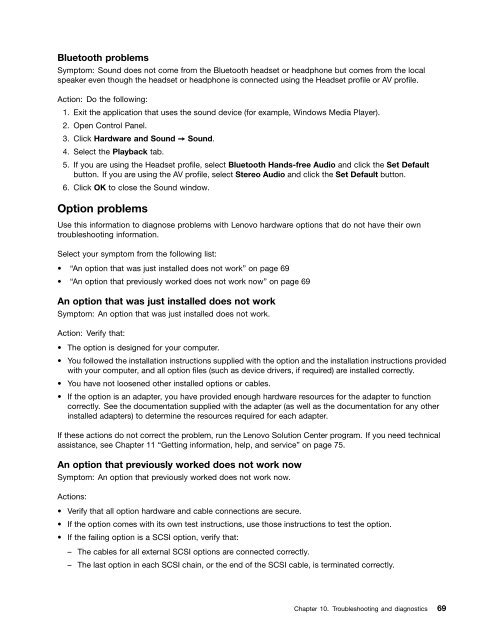User Manual
User Manual
User Manual
Create successful ePaper yourself
Turn your PDF publications into a flip-book with our unique Google optimized e-Paper software.
Bluetooth problems<br />
Symptom: Sound does not come from the Bluetooth headset or headphone but comes from the local<br />
speaker even though the headset or headphone is connected using the Headset profile or AV profile.<br />
Action: Do the following:<br />
1. Exit the application that uses the sound device (for example, Windows Media Player).<br />
2. Open Control Panel.<br />
3. Click Hardware and Sound ➙ Sound.<br />
4. Select the Playback tab.<br />
5. If you are using the Headset profile, select Bluetooth Hands-free Audio and click the Set Default<br />
button. If you are using the AV profile, select Stereo Audio and click the Set Default button.<br />
6. Click OK to close the Sound window.<br />
Option problems<br />
Use this information to diagnose problems with Lenovo hardware options that do not have their own<br />
troubleshooting information.<br />
Select your symptom from the following list:<br />
• “An option that was just installed does not work” on page 69<br />
• “An option that previously worked does not work now” on page 69<br />
An option that was just installed does not work<br />
Symptom: An option that was just installed does not work.<br />
Action: Verify that:<br />
• The option is designed for your computer.<br />
• You followed the installation instructions supplied with the option and the installation instructions provided<br />
with your computer, and all option files (such as device drivers, if required) are installed correctly.<br />
• You have not loosened other installed options or cables.<br />
• If the option is an adapter, you have provided enough hardware resources for the adapter to function<br />
correctly. See the documentation supplied with the adapter (as well as the documentation for any other<br />
installed adapters) to determine the resources required for each adapter.<br />
If these actions do not correct the problem, run the Lenovo Solution Center program. If you need technical<br />
assistance, see Chapter 11 “Getting information, help, and service” on page 75.<br />
An option that previously worked does not work now<br />
Symptom: An option that previously worked does not work now.<br />
Actions:<br />
• Verify that all option hardware and cable connections are secure.<br />
• If the option comes with its own test instructions, use those instructions to test the option.<br />
• If the failing option is a SCSI option, verify that:<br />
– The cables for all external SCSI options are connected correctly.<br />
– The last option in each SCSI chain, or the end of the SCSI cable, is terminated correctly.<br />
Chapter 10. Troubleshooting and diagnostics 69