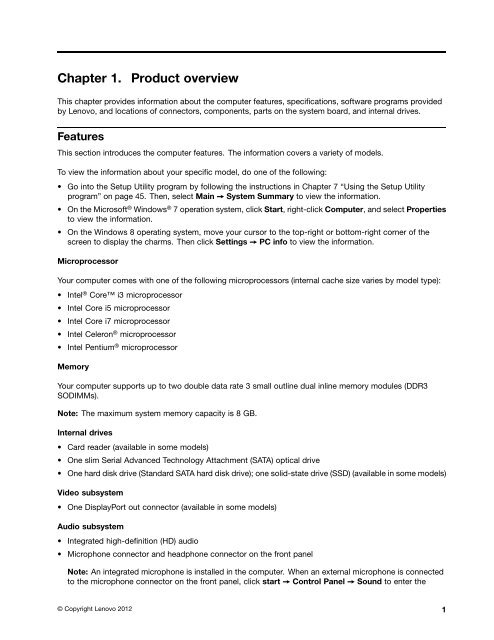User Manual
User Manual
User Manual
Create successful ePaper yourself
Turn your PDF publications into a flip-book with our unique Google optimized e-Paper software.
Chapter 1.<br />
Product overview<br />
This chapter provides information about the computer features, specifications, software programs provided<br />
by Lenovo, and locations of connectors, components, parts on the system board, and internal drives.<br />
Features<br />
This section introduces the computer features. The information covers a variety of models.<br />
To view the information about your specific model, do one of the following:<br />
• Go into the Setup Utility program by following the instructions in Chapter 7 “Using the Setup Utility<br />
program” on page 45. Then, select Main ➙ System Summary to view the information.<br />
• On the Microsoft ® Windows ® 7 operation system, click Start, right-click Computer, and select Properties<br />
to view the information.<br />
• On the Windows 8 operating system, move your cursor to the top-right or bottom-right corner of the<br />
screen to display the charms. Then click Settings ➙ PC info to view the information.<br />
Microprocessor<br />
Your computer comes with one of the following microprocessors (internal cache size varies by model type):<br />
• Intel ® Core i3 microprocessor<br />
• Intel Core i5 microprocessor<br />
• Intel Core i7 microprocessor<br />
• Intel Celeron ® microprocessor<br />
• Intel Pentium ® microprocessor<br />
Memory<br />
Your computer supports up to two double data rate 3 small outline dual inline memory modules (DDR3<br />
SODIMMs).<br />
Note: The maximum system memory capacity is 8 GB.<br />
Internal drives<br />
• Card reader (available in some models)<br />
• One slim Serial Advanced Technology Attachment (SATA) optical drive<br />
• One hard disk drive (Standard SATA hard disk drive); one solid-state drive (SSD) (available in some models)<br />
Video subsystem<br />
• One DisplayPort out connector (available in some models)<br />
Audio subsystem<br />
• Integrated high-definition (HD) audio<br />
• Microphone connector and headphone connector on the front panel<br />
Note: An integrated microphone is installed in the computer. When an external microphone is connected<br />
to the microphone connector on the front panel, click start ➙ Control Panel ➙ Sound to enter the<br />
© Copyright Lenovo 2012 1