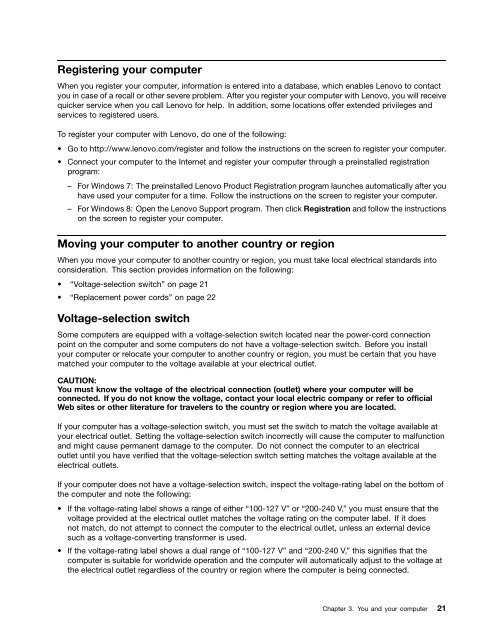User Manual
User Manual
User Manual
Create successful ePaper yourself
Turn your PDF publications into a flip-book with our unique Google optimized e-Paper software.
Registering your computer<br />
When you register your computer, information is entered into a database, which enables Lenovo to contact<br />
you in case of a recall or other severe problem. After you register your computer with Lenovo, you will receive<br />
quicker service when you call Lenovo for help. In addition, some locations offer extended privileges and<br />
services to registered users.<br />
To register your computer with Lenovo, do one of the following:<br />
• Go to http://www.lenovo.com/register and follow the instructions on the screen to register your computer.<br />
• Connect your computer to the Internet and register your computer through a preinstalled registration<br />
program:<br />
– For Windows 7: The preinstalled Lenovo Product Registration program launches automatically after you<br />
have used your computer for a time. Follow the instructions on the screen to register your computer.<br />
– For Windows 8: Open the Lenovo Support program. Then click Registration and follow the instructions<br />
on the screen to register your computer.<br />
Moving your computer to another country or region<br />
When you move your computer to another country or region, you must take local electrical standards into<br />
consideration. This section provides information on the following:<br />
• “Voltage-selection switch” on page 21<br />
• “Replacement power cords” on page 22<br />
Voltage-selection switch<br />
Some computers are equipped with a voltage-selection switch located near the power-cord connection<br />
point on the computer and some computers do not have a voltage-selection switch. Before you install<br />
your computer or relocate your computer to another country or region, you must be certain that you have<br />
matched your computer to the voltage available at your electrical outlet.<br />
CAUTION:<br />
You must know the voltage of the electrical connection (outlet) where your computer will be<br />
connected. If you do not know the voltage, contact your local electric company or refer to official<br />
Web sites or other literature for travelers to the country or region where you are located.<br />
If your computer has a voltage-selection switch, you must set the switch to match the voltage available at<br />
your electrical outlet. Setting the voltage-selection switch incorrectly will cause the computer to malfunction<br />
and might cause permanent damage to the computer. Do not connect the computer to an electrical<br />
outlet until you have verified that the voltage-selection switch setting matches the voltage available at the<br />
electrical outlets.<br />
If your computer does not have a voltage-selection switch, inspect the voltage-rating label on the bottom of<br />
the computer and note the following:<br />
• If the voltage-rating label shows a range of either “100-127 V” or “200-240 V,” you must ensure that the<br />
voltage provided at the electrical outlet matches the voltage rating on the computer label. If it does<br />
not match, do not attempt to connect the computer to the electrical outlet, unless an external device<br />
such as a voltage-converting transformer is used.<br />
• If the voltage-rating label shows a dual range of “100-127 V” and “200-240 V,” this signifies that the<br />
computer is suitable for worldwide operation and the computer will automatically adjust to the voltage at<br />
the electrical outlet regardless of the country or region where the computer is being connected.<br />
Chapter 3. You and your computer 21