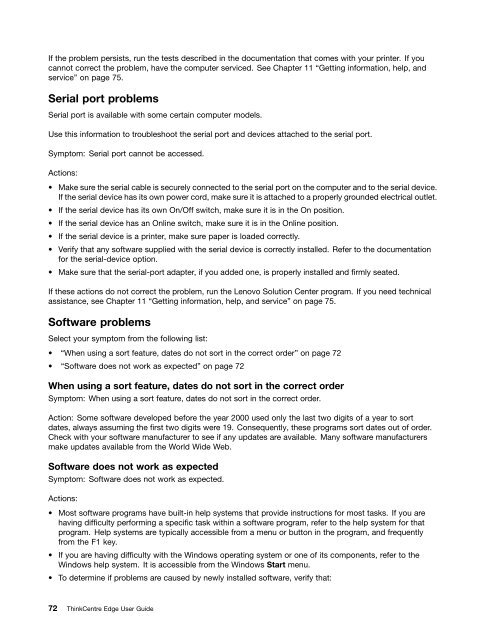User Manual
User Manual
User Manual
Create successful ePaper yourself
Turn your PDF publications into a flip-book with our unique Google optimized e-Paper software.
If the problem persists, run the tests described in the documentation that comes with your printer. If you<br />
cannot correct the problem, have the computer serviced. See Chapter 11 “Getting information, help, and<br />
service” on page 75.<br />
Serial port problems<br />
Serial port is available with some certain computer models.<br />
Use this information to troubleshoot the serial port and devices attached to the serial port.<br />
Symptom: Serial port cannot be accessed.<br />
Actions:<br />
• Make sure the serial cable is securely connected to the serial port on the computer and to the serial device.<br />
If the serial device has its own power cord, make sure it is attached to a properly grounded electrical outlet.<br />
• If the serial device has its own On/Off switch, make sure it is in the On position.<br />
• If the serial device has an Online switch, make sure it is in the Online position.<br />
• If the serial device is a printer, make sure paper is loaded correctly.<br />
• Verify that any software supplied with the serial device is correctly installed. Refer to the documentation<br />
for the serial-device option.<br />
• Make sure that the serial-port adapter, if you added one, is properly installed and firmly seated.<br />
If these actions do not correct the problem, run the Lenovo Solution Center program. If you need technical<br />
assistance, see Chapter 11 “Getting information, help, and service” on page 75.<br />
Software problems<br />
Select your symptom from the following list:<br />
• “When using a sort feature, dates do not sort in the correct order” on page 72<br />
• “Software does not work as expected” on page 72<br />
When using a sort feature, dates do not sort in the correct order<br />
Symptom: When using a sort feature, dates do not sort in the correct order.<br />
Action: Some software developed before the year 2000 used only the last two digits of a year to sort<br />
dates, always assuming the first two digits were 19. Consequently, these programs sort dates out of order.<br />
Check with your software manufacturer to see if any updates are available. Many software manufacturers<br />
make updates available from the World Wide Web.<br />
Software does not work as expected<br />
Symptom: Software does not work as expected.<br />
Actions:<br />
• Most software programs have built-in help systems that provide instructions for most tasks. If you are<br />
having difficulty performing a specific task within a software program, refer to the help system for that<br />
program. Help systems are typically accessible from a menu or button in the program, and frequently<br />
from the F1 key.<br />
• If you are having difficulty with the Windows operating system or one of its components, refer to the<br />
Windows help system. It is accessible from the Windows Start menu.<br />
• To determine if problems are caused by newly installed software, verify that:<br />
72 ThinkCentre Edge <strong>User</strong> Guide