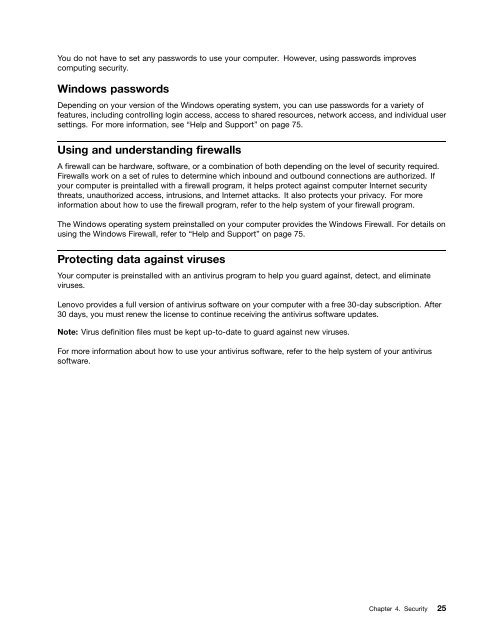User Manual
User Manual
User Manual
Create successful ePaper yourself
Turn your PDF publications into a flip-book with our unique Google optimized e-Paper software.
You do not have to set any passwords to use your computer. However, using passwords improves<br />
computing security.<br />
Windows passwords<br />
Depending on your version of the Windows operating system, you can use passwords for a variety of<br />
features, including controlling login access, access to shared resources, network access, and individual user<br />
settings. For more information, see “Help and Support” on page 75.<br />
Using and understanding firewalls<br />
A firewall can be hardware, software, or a combination of both depending on the level of security required.<br />
Firewalls work on a set of rules to determine which inbound and outbound connections are authorized. If<br />
your computer is preintalled with a firewall program, it helps protect against computer Internet security<br />
threats, unauthorized access, intrusions, and Internet attacks. It also protects your privacy. For more<br />
information about how to use the firewall program, refer to the help system of your firewall program.<br />
The Windows operating system preinstalled on your computer provides the Windows Firewall. For details on<br />
using the Windows Firewall, refer to “Help and Support” on page 75.<br />
Protecting data against viruses<br />
Your computer is preinstalled with an antivirus program to help you guard against, detect, and eliminate<br />
viruses.<br />
Lenovo provides a full version of antivirus software on your computer with a free 30-day subscription. After<br />
30 days, you must renew the license to continue receiving the antivirus software updates.<br />
Note: Virus definition files must be kept up-to-date to guard against new viruses.<br />
For more information about how to use your antivirus software, refer to the help system of your antivirus<br />
software.<br />
Chapter 4. Security 25