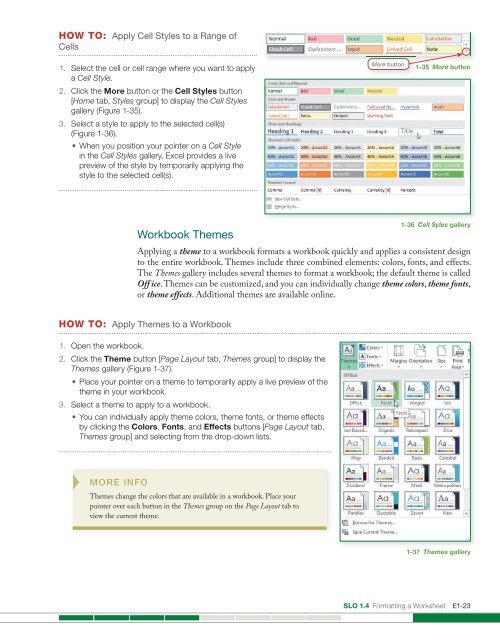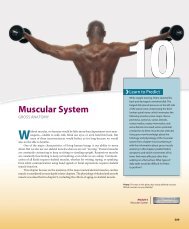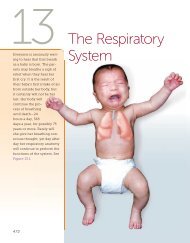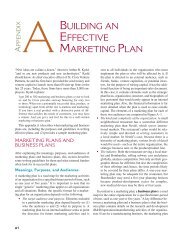Create successful ePaper yourself
Turn your PDF publications into a flip-book with our unique Google optimized e-Paper software.
HOW TO: Apply Cell Styles to a Range of<br />
Cells<br />
1. Select the cell or cell range where you want to apply<br />
a Cell Style.<br />
2. Click the More button or the Cell Styles button<br />
[Home tab, Styles group] to display the Cell Styles<br />
gallery (Figure 1-35).<br />
3. Select a style to apply to the selected cell(s)<br />
(Figure 1-36).<br />
• When you position your pointer on a Cell Style<br />
in the Cell Styles gallery, <strong>Excel</strong> provides a live<br />
preview of the style by temporarily applying the<br />
style to the selected cell(s).<br />
More button<br />
1-35 More button<br />
Workbook Themes<br />
1-36 Cell Syles gallery<br />
Applying a theme to a workbook formats a workbook quickly and applies a consistent design<br />
to the entire workbook. Themes include three combined elements: colors, fonts, and effects.<br />
The Themes gallery includes several themes to format a workbook; the default theme is called<br />
Off ice. Themes can be customized, and you can individually change theme colors, theme fonts,<br />
or theme effects. Additional themes are available online.<br />
HOW TO: Apply Themes to a Workbook<br />
1. Open the workbook.<br />
2. Click the Theme button [Page Layout tab, Themes group] to display the<br />
Themes gallery (Figure 1-37).<br />
• Place your pointer on a theme to temporarily apply a live preview of the<br />
theme in your workbook.<br />
3. Select a theme to apply to a workbook.<br />
• You can individually apply theme colors, theme fonts, or theme effects<br />
by clicking the Colors, Fonts, and Effects buttons [Page Layout tab,<br />
Themes group] and selecting from the drop-down lists.<br />
MORE INFO<br />
Themes change the colors that are available in a workbook. Place your<br />
pointer over each button in the Themes group on the Page Layout tab to<br />
view the current theme.<br />
1-37 Themes gallery<br />
SLO 1.4 Formatting a Worksheet E1-23