GR-DVL9600 GR-DVL9500 - JVC
GR-DVL9600 GR-DVL9500 - JVC
GR-DVL9600 GR-DVL9500 - JVC
Create successful ePaper yourself
Turn your PDF publications into a flip-book with our unique Google optimized e-Paper software.
Power Zoom Lever<br />
Grip Adjustment<br />
1<br />
EXPAND LOOP<br />
Separate the Velcro strip.<br />
EN11<br />
2<br />
INSERT HAND<br />
Pass your right hand through the loop and grasp the<br />
grip.<br />
3<br />
ADJUST STRAP LENGTH<br />
Adjust so that your thumb and fingers can easily<br />
operate the Recording Start/Stop Button and Power<br />
Zoom Lever. Refasten the Velcro strip.<br />
Recording Start/Stop Button<br />
2<br />
3<br />
Viewfinder Adjustment<br />
1<br />
SELECT OPERATION MODE<br />
Set the Power Switch to “ ”, “ ”, “5S”or “ ”<br />
while pressing down the Lock Button located on the<br />
switch.<br />
2<br />
POSITION VIEWFINDER<br />
Pull out the viewfinder fully and adjust it manually for<br />
best viewability (see illustration on left).<br />
3<br />
ADJUST DIOPTRE<br />
Turn the Dioptre Adjustment Control until the<br />
indications in the viewfinder are clearly focused.<br />
1<br />
PLAYOFF<br />
5S<br />
Lock Button<br />
PAUSE<br />
Set to “ ”, “ ”,<br />
“5S” or “ ”.


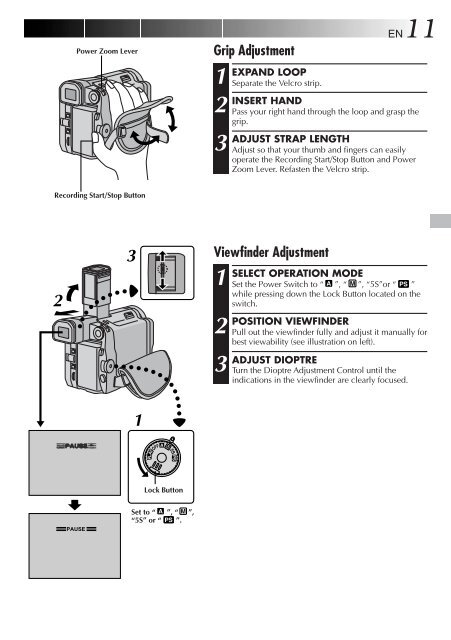








![TH-V70R[B] revision - JVC](https://img.yumpu.com/23738839/1/184x260/th-v70rb-revision-jvc.jpg?quality=85)




