GR-DVL9600 GR-DVL9500 - JVC
GR-DVL9600 GR-DVL9500 - JVC
GR-DVL9600 GR-DVL9500 - JVC
Create successful ePaper yourself
Turn your PDF publications into a flip-book with our unique Google optimized e-Paper software.
30 EN RECORDING Advanced Features (cont.)<br />
Date/Time Menu Explanations<br />
ON SCREEN<br />
DISPLAY<br />
DATE/TIME<br />
OFF<br />
ON<br />
ON<br />
OFF<br />
Keeps the camcorder's display from appearing on the connected TV<br />
screen.<br />
Makes the camcorder's display appear on screen when the camcorder<br />
is connected to a TV.<br />
Makes the date/time settings appear in the camcorder ( pg. 20).<br />
Keeps the date/time settings from appearing in the camcorder.<br />
Allows you to set the current date and time ( pg. 8).<br />
System Menu Explanations<br />
TELE MACRO<br />
SCENE<br />
BEEP/TALLY<br />
WIND CUT<br />
SOUND MODE<br />
ID NUMBER<br />
DEMO. MODE<br />
OFF<br />
ON<br />
5S pg. 21.<br />
48 kHz Enables recording of stereo sound on two separate channels.<br />
This number is necessary when connecting the camcorder to a device such as a<br />
computer using the J terminal (JLIP). The numbers range from 01 to 99. Factory setting<br />
is 06.<br />
OFF<br />
ON<br />
Usually the distance to a subject where the lens is in focus depends<br />
on the zoom magnification. Unless there is a distance more than 1m<br />
to the subject, the lens is out of focus at the maximum telephoto<br />
setting. When set to “ON”, you can shoot a subject as large as<br />
possible at a distance of approx. 60 cm.<br />
•Depending on the zoom position, the lens may go out of focus.<br />
5SD pg. 21.<br />
ANIM. Allows you to record a 1/8-second clip. By using an inanimate object<br />
and changing its position between shots, you can record the subject<br />
as though it is moving ( pg. 21).<br />
ON<br />
The tally lamp comes on to signal the start of recording.<br />
The beep sounds when the power is turned on or off, and at the<br />
beginning and end of recording. Also to activate the shutter sound<br />
effect ( pg. 25).<br />
OFF<br />
The tally lamp remains off at all times.<br />
Even though not heard while shooting, shutter sound is recorded on<br />
the tape.<br />
OFF<br />
Disengages the function which cuts down on noise created by wind.<br />
ON<br />
Helps cut down on noise created by wind.<br />
•“ ” appears.<br />
•The quality of the sound will change. This is normal.<br />
32 kHz Enables recording of stereo sound on four separate channels, and is<br />
recommended for use when performing audio dubbing with another<br />
digital camcorder.<br />
Automatic demonstration will not take place.<br />
Demonstrates certain functions such as Programme AE with special<br />
effects, etc., and can be used to confirm how these functions operate.<br />
When “DEMO. MODE” is set to “ON” and the Recording Menu is<br />
closed, demonstration starts.<br />
NOTES:<br />
● If a tape is in the camcorder, the demonstration cannot be turned<br />
on.<br />
● By turning off the camcorder, “DEMO. MODE” is set to “OFF”<br />
automatically.<br />
: Factory-preset


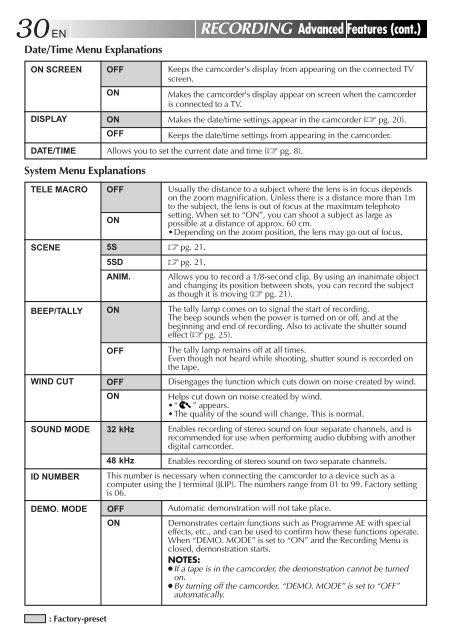








![TH-V70R[B] revision - JVC](https://img.yumpu.com/23738839/1/184x260/th-v70rb-revision-jvc.jpg?quality=85)




