GR-DVL9600 GR-DVL9500 - JVC
GR-DVL9600 GR-DVL9500 - JVC
GR-DVL9600 GR-DVL9500 - JVC
You also want an ePaper? Increase the reach of your titles
YUMPU automatically turns print PDFs into web optimized ePapers that Google loves.
2 EN<br />
Dear Customer,<br />
Thank you for purchasing this digital video camera. Before use, please read the safety information and<br />
precautions contained in the following pages to ensure safe use of this product.<br />
Using This Instruction Manual<br />
• All major sections and subsections are listed in the Table Of Contents ( cover page).<br />
• Notes appear after most subsections. Be sure to read these as well.<br />
• Basic and advanced features/operation are separated for easier reference.<br />
It is recommended that you . . .<br />
.... refer to the Index ( pgs. 72 – 76) and familiarize yourself with button locations, etc. before use.<br />
.... read thoroughly the Safety Precautions. They contain extremely important information regarding the safe<br />
use of this product.<br />
You are recommended to carefully read the cautions on pages 77 and 78 before use.<br />
SAFETY PRECAUTIONS<br />
IMPORTANT<br />
Connection to the mains supply in the United<br />
Kingdom.<br />
DO NOT cut off the mains plug from this equipment.<br />
If the plug fitted is not suitable for the power<br />
points in your home or the cable is too short to<br />
reach a power point, then obtain an appropriate<br />
safety approved extension lead or consult your<br />
dealer.<br />
BE SURE to replace the fuse only with an<br />
identical approved type, as originally fitted, and<br />
to replace the fuse cover.<br />
If nonetheless the mains plug is cut off be sure to<br />
remove the fuse and dispose of the plug<br />
immediately, to avoid possible shock hazard by<br />
inadvertent connection to the mains supply.<br />
If this product is not supplied fitted with a mains<br />
plug then follow the instructions given below:<br />
DO NOT make any connection to the Larger<br />
Terminal coded E or Green.<br />
The wires in the mains lead are coloured in<br />
accordance with the following code:<br />
Blue to N (Neutral) or Black<br />
Brown to L (Live) or Red<br />
If these colours do not correspond with the<br />
terminal identifications of your plug, connect as<br />
follows:<br />
Blue wire to terminal coded N (Neutral) or<br />
coloured black.<br />
Brown wire to terminal coded L (Live) or<br />
coloured Red.<br />
If in doubt — consult a competent electrician.<br />
WARNING:<br />
TO PREVENT FIRE OR SHOCK<br />
HAZARD, DO NOT EXPOSE<br />
THIS UNIT TO RAIN OR<br />
MOISTURE.<br />
Warning on lithium cell battery<br />
(for remote control unit)<br />
The battery used in this device may present a fire<br />
or chemical burn hazard if mistreated. Do not<br />
recharge, disassemble, heat above 100°C or<br />
incinerate.<br />
Replace the battery with Maxell, Panasonic<br />
(Matsushita Electric), Sanyo or Sony CR2025; use<br />
of another battery may present a risk of fire or<br />
explosion.<br />
Dispose of used battery promptly.<br />
Keep away from children.<br />
Do not disassemble and do not dispose of in<br />
fire.<br />
CAUTIONS:<br />
To prevent shock, do not open the cabinet. No<br />
user serviceable parts inside. Refer servicing to<br />
qualified personnel.<br />
When you are not using the AC Power<br />
Adapter/Charger for a long period of time, it is<br />
recommended that you disconnect the power<br />
cord from AC outlet.


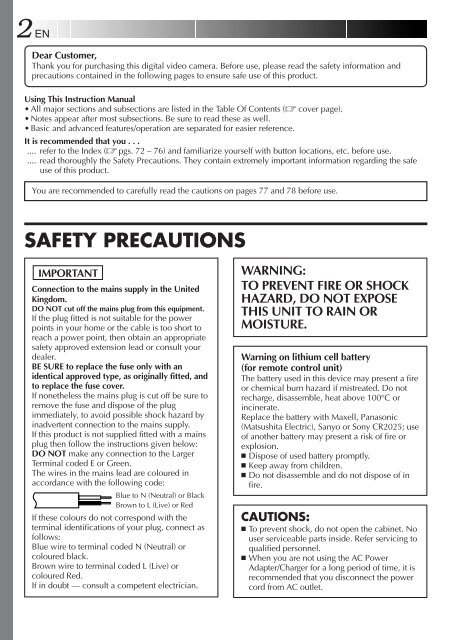








![TH-V70R[B] revision - JVC](https://img.yumpu.com/23738839/1/184x260/th-v70rb-revision-jvc.jpg?quality=85)




