GR-DVL9600 GR-DVL9500 - JVC
GR-DVL9600 GR-DVL9500 - JVC
GR-DVL9600 GR-DVL9500 - JVC
You also want an ePaper? Increase the reach of your titles
YUMPU automatically turns print PDFs into web optimized ePapers that Google loves.
PUSH-OPEN Button<br />
To DV IN<br />
connector<br />
Digital Printer<br />
To DV OUT<br />
Core filter<br />
DV cable<br />
(provided with<br />
<strong>GR</strong>-<strong>DVL9600</strong>,<br />
optional for<br />
<strong>GR</strong>-<strong>DVL9500</strong>)<br />
Core filter<br />
To DV<br />
connector<br />
Video unit equipped<br />
with a DV input<br />
connector<br />
To PC<br />
connector<br />
JLIP-PC<br />
connection<br />
cable<br />
(provided)<br />
EN51<br />
Connection To A Video Unit Equipped With<br />
A DV Connector<br />
Connection to the Digital Printer GV-DT3 (optional) allows<br />
you to print out the images or to transfer the captured<br />
image from the Digital Printer to a personal computer. It is<br />
also possible to copy recorded scenes from the camcorder<br />
onto another video unit equipped with a DV connector.<br />
This function is called Digital Dubbing ( pg. 53), which<br />
offers virtually no image or sound deterioration.<br />
1<br />
CONFIRM POWER-OFF STATUS<br />
Make sure all the units are turned off.<br />
2<br />
CONNECT CAMCORDER TO PRINTER<br />
OR VIDEO UNIT EQUIPPED WITH DV<br />
INPUT CONNECTOR<br />
Press PUSH-OPEN and open the LCD monitor fully.<br />
Make connections to the device you want to connect<br />
to using the DV cable, as shown in the illustration.<br />
3<br />
CONNECT PRINTER TO PC<br />
(IF NECESSARY)<br />
Connect the JLIP-PC connection cable (provided) to<br />
the printer's PC connector and the PC’s RS-232C<br />
connector.<br />
4<br />
TURN ON POWER<br />
Turn the camcorder's Power Switch to “ ”, “ ”<br />
or “ ” while pressing down the Lock Button located<br />
on the switch and turn on the other units.<br />
NOTES:<br />
● It is recommended to use the AC Power Adapter/<br />
Charger as the power supply instead of the battery<br />
pack. ( pg. 7)<br />
● For Digital Dubbing, the <strong>GR</strong>-<strong>DVL9600</strong> or <strong>GR</strong>-<strong>DVL9500</strong><br />
can be connected only to one device at a time. The<br />
<strong>GR</strong>-<strong>DVL9600</strong> can also be used as a recorder.<br />
When using the <strong>GR</strong>-<strong>DVL9500</strong> for dubbing, be sure to<br />
use it as a player. The <strong>GR</strong>-<strong>DVL9500</strong>’s DV connector is<br />
only for output.<br />
● Also refer to the instruction manuals of the connected<br />
units.<br />
● Be sure to use a DV cable with the core filter.<br />
● Be sure to wind the DV cable twice around the core<br />
filter attached to the end connected to the camcorder.<br />
To RS-232C<br />
PC


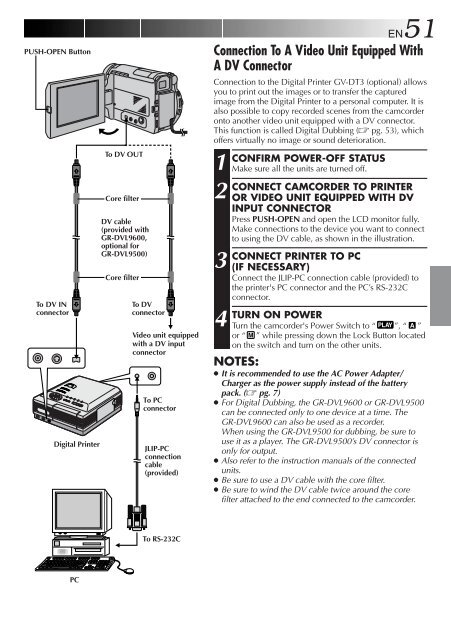








![TH-V70R[B] revision - JVC](https://img.yumpu.com/23738839/1/184x260/th-v70rb-revision-jvc.jpg?quality=85)




