GR-DVL9600 GR-DVL9500 - JVC
GR-DVL9600 GR-DVL9500 - JVC
GR-DVL9600 GR-DVL9500 - JVC
You also want an ePaper? Increase the reach of your titles
YUMPU automatically turns print PDFs into web optimized ePapers that Google loves.
24 EN<br />
PLAYOFF<br />
SNAPSHOT<br />
SNAPSHOT Button<br />
5S<br />
Align marks.<br />
SNAPSHOT Dial<br />
Power lamp<br />
Lock Button<br />
Power Switch<br />
Display<br />
During snapshot<br />
PHOTO<br />
RECORDING Advanced Features (cont.)<br />
Pro Snapshot<br />
Use your camcorder like a regular camera and take a<br />
snapshot, or several of them in succession.<br />
PRO SNAPSHOT MODE SELECTION<br />
1<br />
SELECT OPERATION MODE<br />
Set the Power Switch to “ ”, “ ” or “ ” while<br />
pressing down the Lock Button located on the switch,<br />
and pull out the viewfinder fully or open the LCD<br />
monitor fully.<br />
•When the Power Switch is set to “ ” , Multi-<br />
Analyser 4 and Multi-Analyser 9 are not available.<br />
2<br />
SELECT PRO SNAPSHOT MODE<br />
Choose the appropriate mode from among the 6 Pro<br />
Snapshot modes ( pg. 25) by setting the Snapshot<br />
Dial.<br />
PRO SNAPSHOT RECORDING<br />
1<br />
TAKE PRO SNAPSHOT<br />
Press SNAPSHOT.<br />
•When the “ ” flash ready indicator is displayed,<br />
flash takes place.<br />
If you press during Record-Standby . . .<br />
.... “PHOTO” appears and a still image will be<br />
recorded for approx. 5 seconds, then the<br />
camcorder re-enters the Record-Standby mode.<br />
If you press during Recording . . .<br />
.... “PHOTO” appears and a still image will be<br />
recorded for approx. 5 seconds, then the normal<br />
recording resumes.


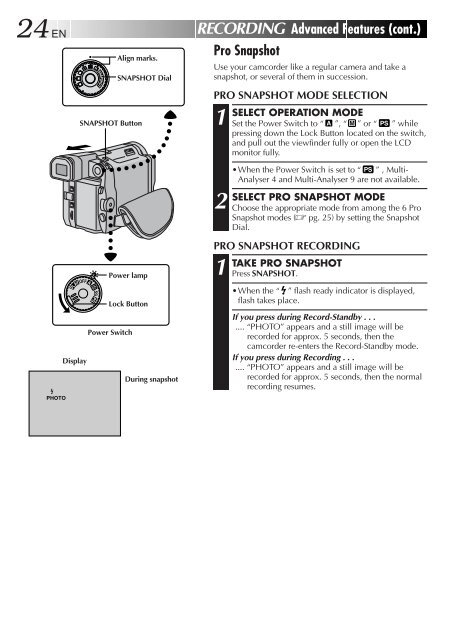








![TH-V70R[B] revision - JVC](https://img.yumpu.com/23738839/1/184x260/th-v70rb-revision-jvc.jpg?quality=85)




