GR-DVL9600 GR-DVL9500 - JVC
GR-DVL9600 GR-DVL9500 - JVC
GR-DVL9600 GR-DVL9500 - JVC
You also want an ePaper? Increase the reach of your titles
YUMPU automatically turns print PDFs into web optimized ePapers that Google loves.
12 EN<br />
Buckle<br />
2<br />
3<br />
1<br />
4<br />
GETTING STARTED (cont.)<br />
Shoulder Strap Attachment<br />
1<br />
ATTACH STRAP<br />
Make sure the battery pack or DC cord is removed.<br />
As shown in the illustration on left, thread the strap<br />
through the low eyelet 1, then fold it back and<br />
thread it through the buckle 2.<br />
2<br />
ADJUST LENGTH<br />
Adjust as shown in the illustration on left 3.<br />
3<br />
ATTACH TO THE OTHER EYELET<br />
Repeat step 1 to attach the other end of the strap to<br />
the other eyelet 4, making sure the strap is not<br />
twisted.<br />
Tripod Mounting<br />
1<br />
ALIGN AND TIGHTEN<br />
Align the screw and camera direction stud on the<br />
tripod with the camera’s mounting socket and stud<br />
hole. Then tighten the screw.<br />
CAUTION:<br />
When using a tripod, be sure to open and extend<br />
its legs fully to stabilize the camcorder. To<br />
prevent damage to the unit caused by falling<br />
over, do not use a small-sized tripod.


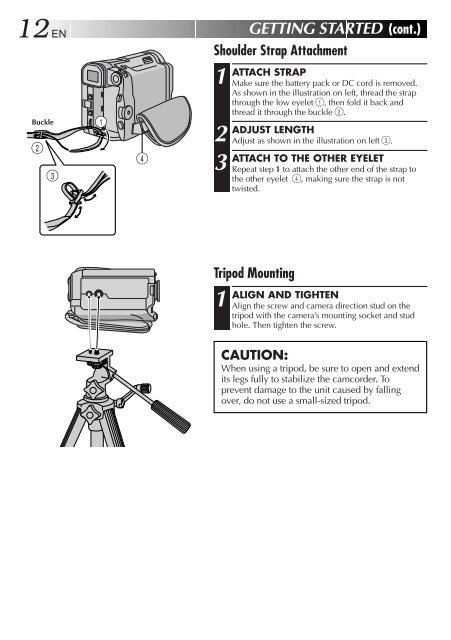








![TH-V70R[B] revision - JVC](https://img.yumpu.com/23738839/1/184x260/th-v70rb-revision-jvc.jpg?quality=85)




