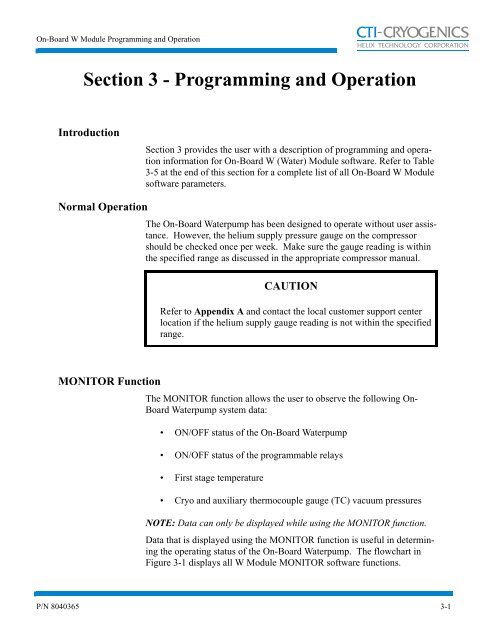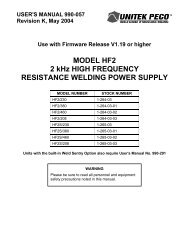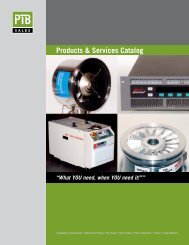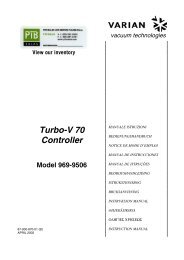On-Board® W Module Programming and Operation ... - PTB Sales
On-Board® W Module Programming and Operation ... - PTB Sales
On-Board® W Module Programming and Operation ... - PTB Sales
Create successful ePaper yourself
Turn your PDF publications into a flip-book with our unique Google optimized e-Paper software.
<strong>On</strong>-Board W <strong>Module</strong> <strong>Programming</strong> <strong>and</strong> <strong>Operation</strong><br />
CTI-CRYOGENICS<br />
HELIX TECHNOLOGY CORPORATION<br />
Section 3 - <strong>Programming</strong> <strong>and</strong> <strong>Operation</strong><br />
Introduction<br />
Section 3 provides the user with a description of programming <strong>and</strong> operation<br />
information for <strong>On</strong>-Board W (Water) <strong>Module</strong> software. Refer to Table<br />
3-5 at the end of this section for a complete list of all <strong>On</strong>-Board W <strong>Module</strong><br />
software parameters.<br />
Normal <strong>Operation</strong><br />
The <strong>On</strong>-Board Waterpump has been designed to operate without user assistance.<br />
However, the helium supply pressure gauge on the compressor<br />
should be checked once per week. Make sure the gauge reading is within<br />
the specified range as discussed in the appropriate compressor manual.<br />
CAUTION<br />
Refer to Appendix A <strong>and</strong> contact the local customer support center<br />
location if the helium supply gauge reading is not within the specified<br />
range.<br />
MONITOR Function<br />
The MONITOR function allows the user to observe the following <strong>On</strong>-<br />
Board Waterpump system data:<br />
• ON/OFF status of the <strong>On</strong>-Board Waterpump<br />
• ON/OFF status of the programmable relays<br />
• First stage temperature<br />
• Cryo <strong>and</strong> auxiliary thermocouple gauge (TC) vacuum pressures<br />
NOTE: Data can only be displayed while using the MONITOR function.<br />
Data that is displayed using the MONITOR function is useful in determining<br />
the operating status of the <strong>On</strong>-Board Waterpump. The flowchart in<br />
Figure 3-1 displays all W <strong>Module</strong> MONITOR software functions.<br />
P/N 8040365 3-1