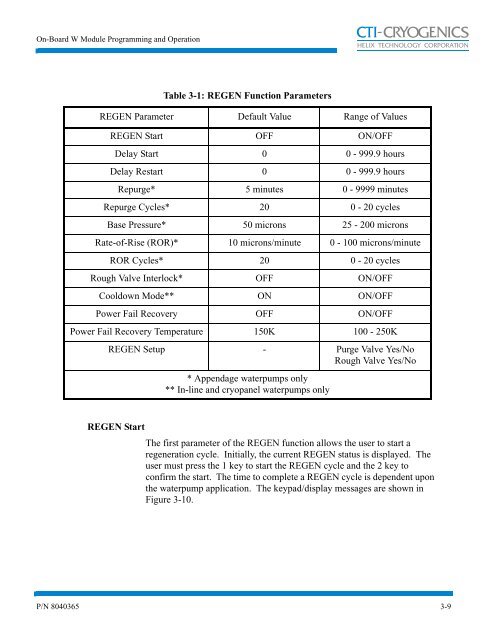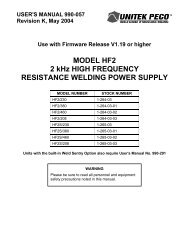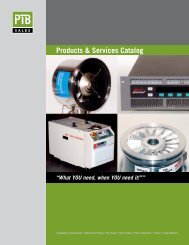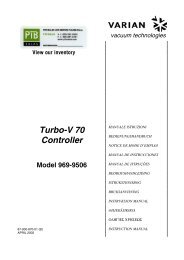On-Board® W Module Programming and Operation ... - PTB Sales
On-Board® W Module Programming and Operation ... - PTB Sales
On-Board® W Module Programming and Operation ... - PTB Sales
You also want an ePaper? Increase the reach of your titles
YUMPU automatically turns print PDFs into web optimized ePapers that Google loves.
<strong>On</strong>-Board W <strong>Module</strong> <strong>Programming</strong> <strong>and</strong> <strong>Operation</strong><br />
CTI-CRYOGENICS<br />
HELIX TECHNOLOGY CORPORATION<br />
Table 3-1: REGEN Function Parameters<br />
REGEN Parameter Default Value Range of Values<br />
REGEN Start OFF ON/OFF<br />
Delay Start 0 0 - 999.9 hours<br />
Delay Restart 0 0 - 999.9 hours<br />
Repurge* 5 minutes 0 - 9999 minutes<br />
Repurge Cycles* 20 0 - 20 cycles<br />
Base Pressure* 50 microns 25 - 200 microns<br />
Rate-of-Rise (ROR)* 10 microns/minute 0 - 100 microns/minute<br />
ROR Cycles* 20 0 - 20 cycles<br />
Rough Valve Interlock* OFF ON/OFF<br />
Cooldown Mode** ON ON/OFF<br />
Power Fail Recovery OFF ON/OFF<br />
Power Fail Recovery Temperature 150K 100 - 250K<br />
REGEN Setup - Purge Valve Yes/No<br />
Rough Valve Yes/No<br />
* Appendage waterpumps only<br />
** In-line <strong>and</strong> cryopanel waterpumps only<br />
REGEN Start<br />
The first parameter of the REGEN function allows the user to start a<br />
regeneration cycle. Initially, the current REGEN status is displayed. The<br />
user must press the 1 key to start the REGEN cycle <strong>and</strong> the 2 key to<br />
confirm the start. The time to complete a REGEN cycle is dependent upon<br />
the waterpump application. The keypad/display messages are shown in<br />
Figure 3-10.<br />
P/N 8040365 3-9