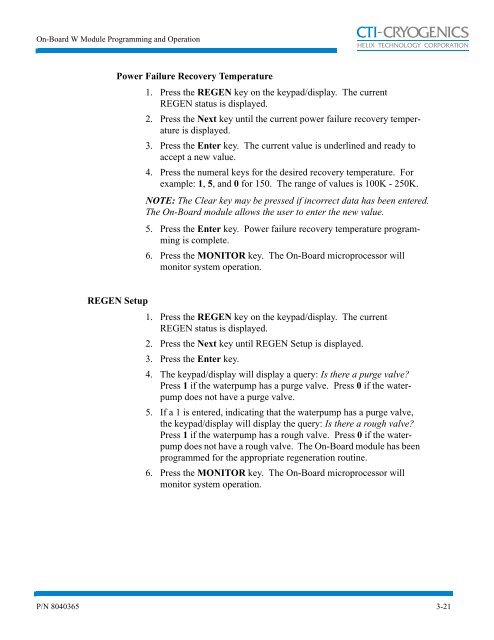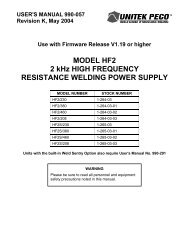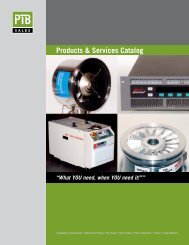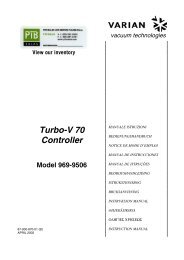On-Board® W Module Programming and Operation ... - PTB Sales
On-Board® W Module Programming and Operation ... - PTB Sales
On-Board® W Module Programming and Operation ... - PTB Sales
Create successful ePaper yourself
Turn your PDF publications into a flip-book with our unique Google optimized e-Paper software.
<strong>On</strong>-Board W <strong>Module</strong> <strong>Programming</strong> <strong>and</strong> <strong>Operation</strong><br />
CTI-CRYOGENICS<br />
HELIX TECHNOLOGY CORPORATION<br />
Power Failure Recovery Temperature<br />
1. Press the REGEN key on the keypad/display. The current<br />
REGEN status is displayed.<br />
2. Press the Next key until the current power failure recovery temperature<br />
is displayed.<br />
3. Press the Enter key. The current value is underlined <strong>and</strong> ready to<br />
accept a new value.<br />
4. Press the numeral keys for the desired recovery temperature. For<br />
example: 1, 5, <strong>and</strong> 0 for 150. The range of values is 100K - 250K.<br />
NOTE: The Clear key may be pressed if incorrect data has been entered.<br />
The <strong>On</strong>-Board module allows the user to enter the new value.<br />
5. Press the Enter key. Power failure recovery temperature programming<br />
is complete.<br />
6. Press the MONITOR key. The <strong>On</strong>-Board microprocessor will<br />
monitor system operation.<br />
REGEN Setup<br />
1. Press the REGEN key on the keypad/display. The current<br />
REGEN status is displayed.<br />
2. Press the Next key until REGEN Setup is displayed.<br />
3. Press the Enter key.<br />
4. The keypad/display will display a query: Is there a purge valve?<br />
Press 1 if the waterpump has a purge valve. Press 0 if the waterpump<br />
does not have a purge valve.<br />
5. If a 1 is entered, indicating that the waterpump has a purge valve,<br />
the keypad/display will display the query: Is there a rough valve?<br />
Press 1 if the waterpump has a rough valve. Press 0 if the waterpump<br />
does not have a rough valve. The <strong>On</strong>-Board module has been<br />
programmed for the appropriate regeneration routine.<br />
6. Press the MONITOR key. The <strong>On</strong>-Board microprocessor will<br />
monitor system operation.<br />
P/N 8040365 3-21