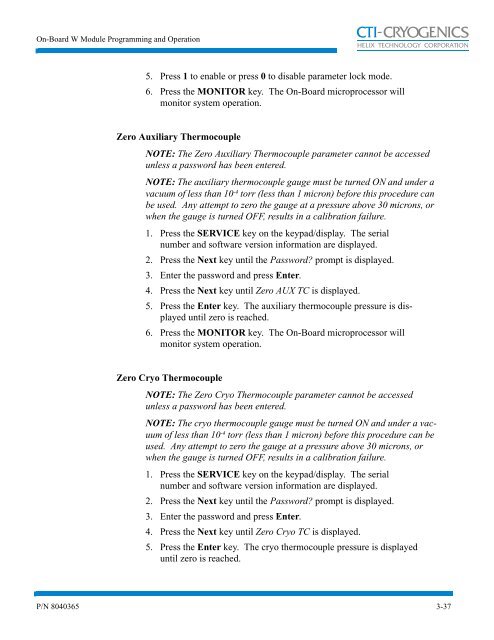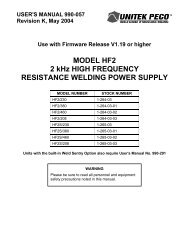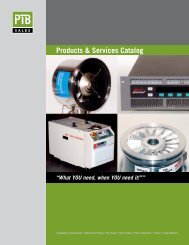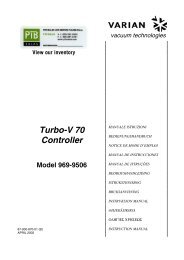On-Board® W Module Programming and Operation ... - PTB Sales
On-Board® W Module Programming and Operation ... - PTB Sales
On-Board® W Module Programming and Operation ... - PTB Sales
You also want an ePaper? Increase the reach of your titles
YUMPU automatically turns print PDFs into web optimized ePapers that Google loves.
<strong>On</strong>-Board W <strong>Module</strong> <strong>Programming</strong> <strong>and</strong> <strong>Operation</strong><br />
CTI-CRYOGENICS<br />
HELIX TECHNOLOGY CORPORATION<br />
5. Press 1 to enable or press 0 to disable parameter lock mode.<br />
6. Press the MONITOR key. The <strong>On</strong>-Board microprocessor will<br />
monitor system operation.<br />
Zero Auxiliary Thermocouple<br />
NOTE: The Zero Auxiliary Thermocouple parameter cannot be accessed<br />
unless a password has been entered.<br />
NOTE: The auxiliary thermocouple gauge must be turned ON <strong>and</strong> under a<br />
vacuum of less than 10 -4 torr (less than 1 micron) before this procedure can<br />
be used. Any attempt to zero the gauge at a pressure above 30 microns, or<br />
when the gauge is turned OFF, results in a calibration failure.<br />
1. Press the SERVICE key on the keypad/display. The serial<br />
number <strong>and</strong> software version information are displayed.<br />
2. Press the Next key until the Password? prompt is displayed.<br />
3. Enter the password <strong>and</strong> press Enter.<br />
4. Press the Next key until Zero AUX TC is displayed.<br />
5. Press the Enter key. The auxiliary thermocouple pressure is displayed<br />
until zero is reached.<br />
6. Press the MONITOR key. The <strong>On</strong>-Board microprocessor will<br />
monitor system operation.<br />
Zero Cryo Thermocouple<br />
NOTE: The Zero Cryo Thermocouple parameter cannot be accessed<br />
unless a password has been entered.<br />
NOTE: The cryo thermocouple gauge must be turned ON <strong>and</strong> under a vacuum<br />
of less than 10 -4 torr (less than 1 micron) before this procedure can be<br />
used. Any attempt to zero the gauge at a pressure above 30 microns, or<br />
when the gauge is turned OFF, results in a calibration failure.<br />
1. Press the SERVICE key on the keypad/display. The serial<br />
number <strong>and</strong> software version information are displayed.<br />
2. Press the Next key until the Password? prompt is displayed.<br />
3. Enter the password <strong>and</strong> press Enter.<br />
4. Press the Next key until Zero Cryo TC is displayed.<br />
5. Press the Enter key. The cryo thermocouple pressure is displayed<br />
until zero is reached.<br />
P/N 8040365 3-37