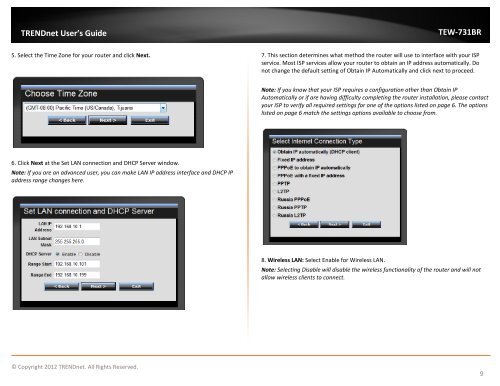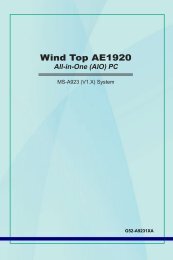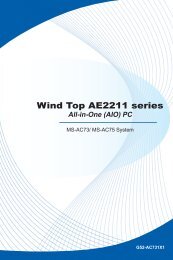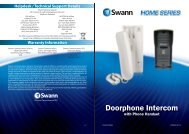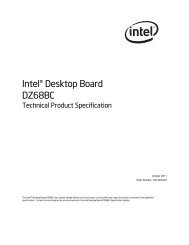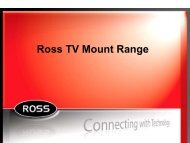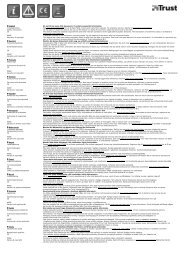Download - TRENDnet
Download - TRENDnet
Download - TRENDnet
You also want an ePaper? Increase the reach of your titles
YUMPU automatically turns print PDFs into web optimized ePapers that Google loves.
<strong>TRENDnet</strong> User’s Guide<br />
TEW-731BR<br />
5. Select the Time Zone for your router and click Next.<br />
7. This section determines what method the router will use to interface with your ISP<br />
service. Most ISP services allow your router to obtain an IP address automatically. Do<br />
not change the default setting of Obtain IP Automatically and click next to proceed.<br />
Note: If you know that your ISP requires a configuration other than Obtain IP<br />
Automatically or if are having difficulty completing the router installation, please contact<br />
your ISP to verify all required settings for one of the options listed on page 6. The options<br />
listed on page 6 match the settings options available to choose from.<br />
6. Click Next at the Set LAN connection and DHCP Server window.<br />
Note: If you are an advanced user, you can make LAN IP address interface and DHCP IP<br />
address range changes here.<br />
8. Wireless LAN: Select Enable for Wireless LAN.<br />
Note: Selecting Disable will disable the wireless functionality of the router and will not<br />
allow wireless clients to connect.<br />
© Copyright 2012 <strong>TRENDnet</strong>. All Rights Reserved.<br />
9