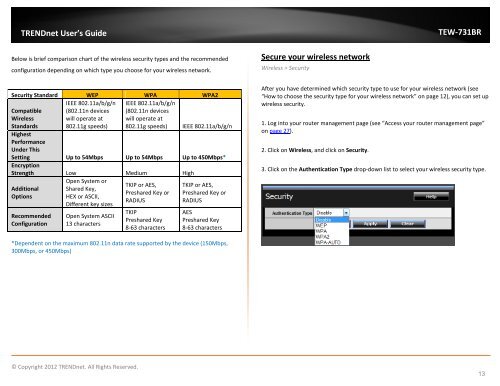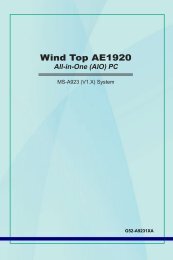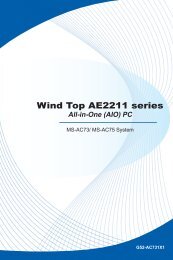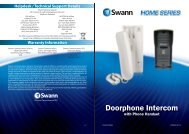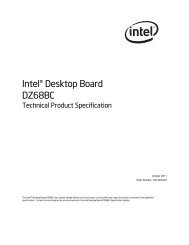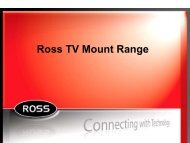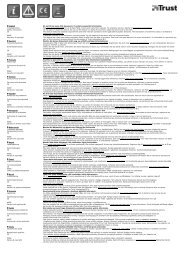Download - TRENDnet
Download - TRENDnet
Download - TRENDnet
You also want an ePaper? Increase the reach of your titles
YUMPU automatically turns print PDFs into web optimized ePapers that Google loves.
<strong>TRENDnet</strong> User’s Guide<br />
TEW-731BR<br />
Below is brief comparison chart of the wireless security types and the recommended<br />
configuration depending on which type you choose for your wireless network.<br />
Secure your wireless network<br />
Wireless > Security<br />
Security Standard WEP WPA WPA2<br />
Compatible<br />
Wireless<br />
Standards<br />
IEEE 802.11a/b/g/n<br />
(802.11n devices<br />
will operate at<br />
802.11g speeds)<br />
IEEE 802.11a/b/g/n<br />
(802.11n devices<br />
will operate at<br />
802.11g speeds) IEEE 802.11a/b/g/n<br />
Highest<br />
Performance<br />
Under This<br />
Setting Up to 54Mbps Up to 54Mbps Up to 450Mbps*<br />
Encryption<br />
Strength Low Medium High<br />
Additional<br />
Options<br />
Recommended<br />
Configuration<br />
Open System or<br />
Shared Key,<br />
HEX or ASCII,<br />
Different key sizes<br />
Open System ASCII<br />
13 characters<br />
TKIP or AES,<br />
Preshared Key or<br />
RADIUS<br />
TKIP<br />
Preshared Key<br />
8-63 characters<br />
TKIP or AES,<br />
Preshared Key or<br />
RADIUS<br />
AES<br />
Preshared Key<br />
8-63 characters<br />
After you have determined which security type to use for your wireless network (see<br />
“How to choose the security type for your wireless network” on page 12), you can set up<br />
wireless security.<br />
1. Log into your router management page (see “Access your router management page”<br />
on page 27).<br />
2. Click on Wireless, and click on Security.<br />
3. Click on the Authentication Type drop-down list to select your wireless security type.<br />
*Dependent on the maximum 802.11n data rate supported by the device (150Mbps,<br />
300Mbps, or 450Mbps)<br />
© Copyright 2012 <strong>TRENDnet</strong>. All Rights Reserved.<br />
13