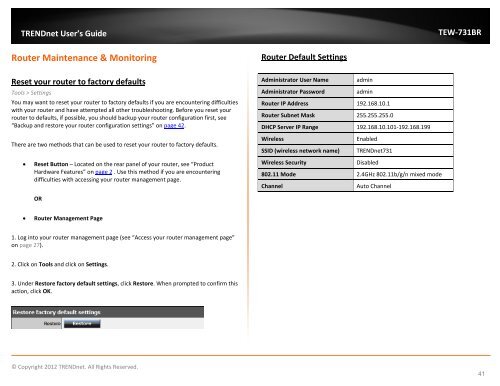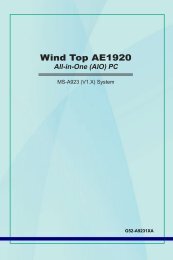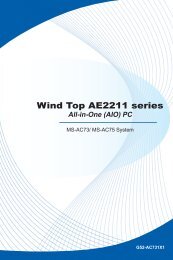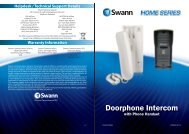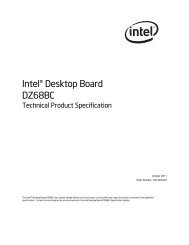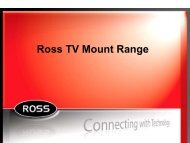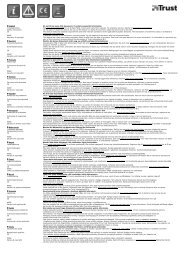Download - TRENDnet
Download - TRENDnet
Download - TRENDnet
You also want an ePaper? Increase the reach of your titles
YUMPU automatically turns print PDFs into web optimized ePapers that Google loves.
<strong>TRENDnet</strong> User’s Guide<br />
TEW-731BR<br />
Router Maintenance & Monitoring<br />
Router Default Settings<br />
Reset your router to factory defaults<br />
Tools > Settings<br />
You may want to reset your router to factory defaults if you are encountering difficulties<br />
with your router and have attempted all other troubleshooting. Before you reset your<br />
router to defaults, if possible, you should backup your router configuration first, see<br />
“Backup and restore your router configuration settings” on page 42.<br />
Administrator User Name admin<br />
Administrator Password<br />
admin<br />
Router IP Address 192.168.10.1<br />
Router Subnet Mask 255.255.255.0<br />
DHCP Server IP Range 192.168.10.101-192.168.199<br />
There are two methods that can be used to reset your router to factory defaults.<br />
Wireless<br />
SSID (wireless network name)<br />
Enabled<br />
<strong>TRENDnet</strong>731<br />
• Reset Button – Located on the rear panel of your router, see “Product<br />
Hardware Features” on page 2 . Use this method if you are encountering<br />
difficulties with accessing your router management page.<br />
Wireless Security<br />
Disabled<br />
802.11 Mode 2.4GHz 802.11b/g/n mixed mode<br />
Channel<br />
Auto Channel<br />
OR<br />
• Router Management Page<br />
1. Log into your router management page (see “Access your router management page”<br />
on page 27).<br />
2. Click on Tools and click on Settings.<br />
3. Under Restore factory default settings, click Restore. When prompted to confirm this<br />
action, click OK.<br />
© Copyright 2012 <strong>TRENDnet</strong>. All Rights Reserved.<br />
41