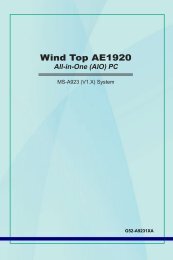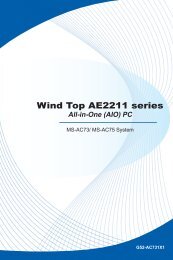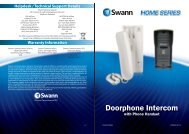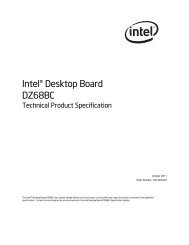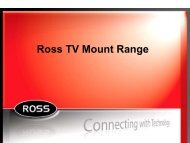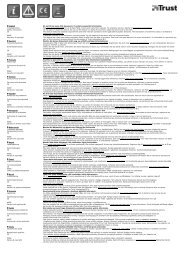Download - TRENDnet
Download - TRENDnet
Download - TRENDnet
You also want an ePaper? Increase the reach of your titles
YUMPU automatically turns print PDFs into web optimized ePapers that Google loves.
<strong>TRENDnet</strong> User’s Guide<br />
TEW-731BR<br />
*Maximum wireless signal rates are referenced from IEEE 802.11 theoretical specifications. Actual<br />
data throughput and coverage will vary depending on interference, network traffic, building<br />
materials and other conditions.<br />
Product Hardware Features<br />
Rear View<br />
• Reset Button –Use an item such as a paperclip to push and hold this button for<br />
15 seconds and release to reset your router to its factory defaults.<br />
• LAN Ports – Connect Network cables (also called network cables) from your<br />
router LAN ports to your wired network devices.<br />
• WAN Port–Connect a Network cable from your router WAN port to your<br />
modem.<br />
• Power Port – Connect the included power adapter from your router power<br />
port and to an available power outlet.<br />
Note: Use only the adapter that came with your router.<br />
• On/Off Power Switch – Push the router On/Off push button to turn your router<br />
“On” (Inner position) or “Off” (Outer position).<br />
• Antennas – The antennas broadcast wireless network signals.<br />
© Copyright 2012 <strong>TRENDnet</strong>. All Rights Reserved.<br />
2