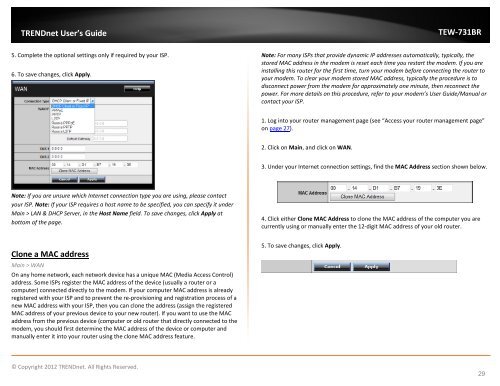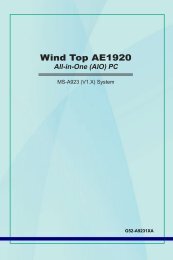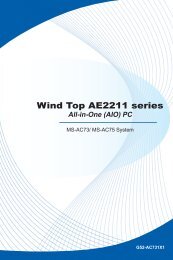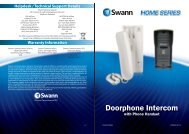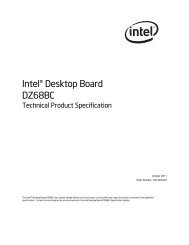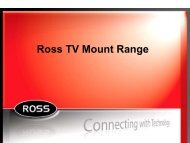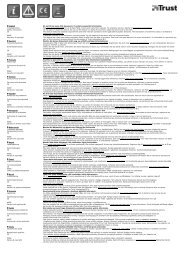Download - TRENDnet
Download - TRENDnet
Download - TRENDnet
Create successful ePaper yourself
Turn your PDF publications into a flip-book with our unique Google optimized e-Paper software.
<strong>TRENDnet</strong> User’s Guide<br />
TEW-731BR<br />
5. Complete the optional settings only if required by your ISP.<br />
6. To save changes, click Apply.<br />
Note: For many ISPs that provide dynamic IP addresses automatically, typically, the<br />
stored MAC address in the modem is reset each time you restart the modem. If you are<br />
installing this router for the first time, turn your modem before connecting the router to<br />
your modem. To clear your modem stored MAC address, typically the procedure is to<br />
disconnect power from the modem for approximately one minute, then reconnect the<br />
power. For more details on this procedure, refer to your modem’s User Guide/Manual or<br />
contact your ISP.<br />
1. Log into your router management page (see “Access your router management page”<br />
on page 27).<br />
2. Click on Main, and click on WAN.<br />
3. Under your Internet connection settings, find the MAC Address section shown below.<br />
Note: If you are unsure which Internet connection type you are using, please contact<br />
your ISP. Note: If your ISP requires a host name to be specified, you can specify it under<br />
Main > LAN & DHCP Server, in the Host Name field. To save changes, click Apply at<br />
bottom of the page.<br />
4. Click either Clone MAC Address to clone the MAC address of the computer you are<br />
currently using or manually enter the 12-digit MAC address of your old router.<br />
Clone a MAC address<br />
Main > WAN<br />
On any home network, each network device has a unique MAC (Media Access Control)<br />
address. Some ISPs register the MAC address of the device (usually a router or a<br />
computer) connected directly to the modem. If your computer MAC address is already<br />
registered with your ISP and to prevent the re-provisioning and registration process of a<br />
new MAC address with your ISP, then you can clone the address (assign the registered<br />
MAC address of your previous device to your new router). If you want to use the MAC<br />
address from the previous device (computer or old router that directly connected to the<br />
modem, you should first determine the MAC address of the device or computer and<br />
manually enter it into your router using the clone MAC address feature.<br />
5. To save changes, click Apply.<br />
© Copyright 2012 <strong>TRENDnet</strong>. All Rights Reserved.<br />
29