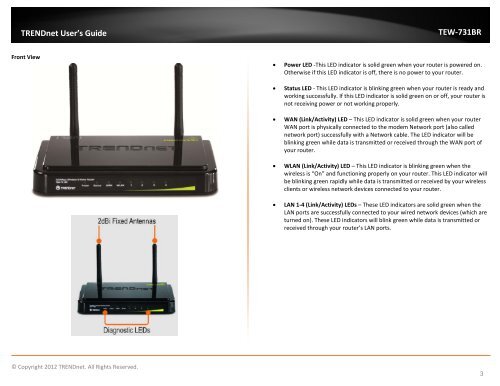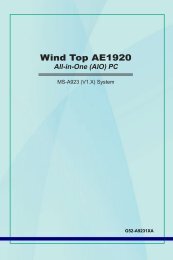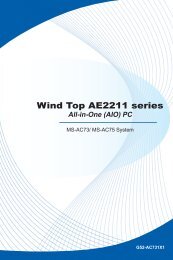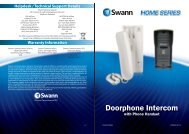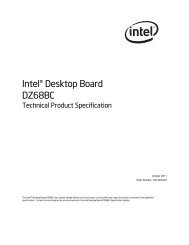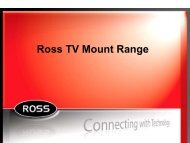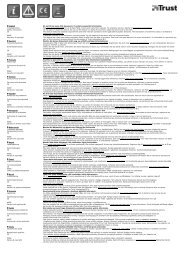Download - TRENDnet
Download - TRENDnet
Download - TRENDnet
You also want an ePaper? Increase the reach of your titles
YUMPU automatically turns print PDFs into web optimized ePapers that Google loves.
<strong>TRENDnet</strong> User’s Guide<br />
TEW-731BR<br />
Front View<br />
• Power LED -This LED indicator is solid green when your router is powered on.<br />
Otherwise if this LED indicator is off, there is no power to your router.<br />
• Status LED - This LED indicator is blinking green when your router is ready and<br />
working successfully. If this LED indicator is solid green on or off, your router is<br />
not receiving power or not working properly.<br />
• WAN (Link/Activity) LED – This LED indicator is solid green when your router<br />
WAN port is physically connected to the modem Network port (also called<br />
network port) successfully with a Network cable. The LED indicator will be<br />
blinking green while data is transmitted or received through the WAN port of<br />
your router.<br />
• WLAN (Link/Activity) LED – This LED indicator is blinking green when the<br />
wireless is “On” and functioning properly on your router. This LED indicator will<br />
be blinking green rapidly while data is transmitted or received by your wireless<br />
clients or wireless network devices connected to your router.<br />
• LAN 1-4 (Link/Activity) LEDs – These LED indicators are solid green when the<br />
LAN ports are successfully connected to your wired network devices (which are<br />
turned on). These LED indicators will blink green while data is transmitted or<br />
received through your router’s LAN ports.<br />
© Copyright 2012 <strong>TRENDnet</strong>. All Rights Reserved.<br />
3